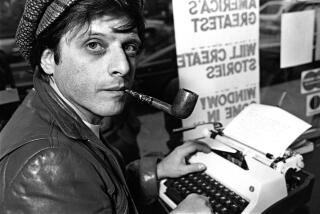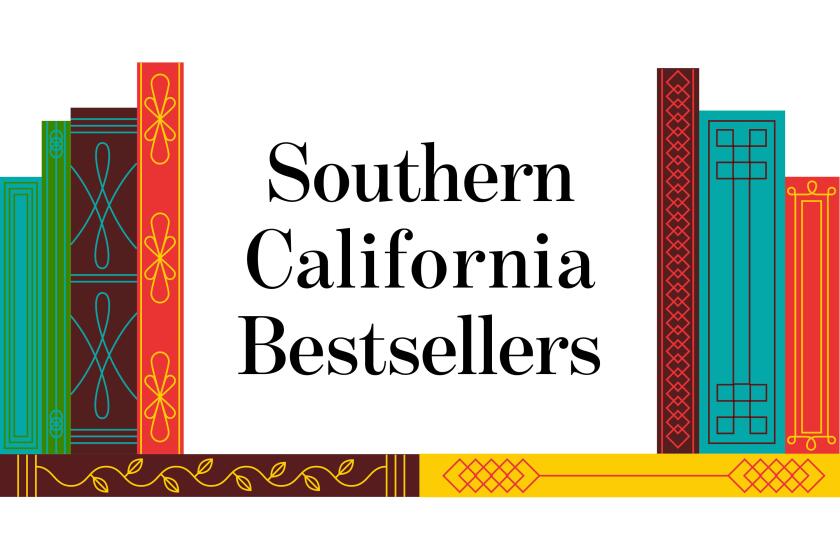A Limit-Busting Database Program
- Share via
I don’t know how close we’ll ever get to the paperless office, but Folio VIEWS 3.0 is a product that certainly takes us several steps closer.
Created by Folio Corp. of Provo, Utah ((801)-375-3700), this $495 program for IBM-compatible computers equipped with Windows calls itself Personal Electronic Publishing Software. Earlier this year, Folio was acquired by Mead Data Central Inc., best known for its Lexis/Nexis on-line retrieval systems.
From the first version introduced five years ago, Folio VIEWS has created free-form text database files called “infobases.” These have the unique ability to store all of the text, plus an index to every word, in as little as half the space occupied by the original text files.
Folio VIEWS 3.0 for Windows is a major enhancement offering much greater power and ease-of-use features. Now anyone can create complex, professional-quality infobases, whether for shared use around the office or to distribute to others. And the users of such infobases have more tools to help them navigate and personally annotate the information.
Quick information retrieval is one advantage that an electronic publication has over paper. There are others: easy storage, layered presentation of complex information, adding meaning to text with graphics, and assurance that everyone on a computer network has access only to the latest version of the information.
*
Don’t confuse Folio VIEWS 3.0 with programs that simply allow electronic documents to be distributed among users whether or not they have the programs that created them, such as Adobe Acrobat, Farallon’s Replica and No Hands’ Common Ground. They may save paper, but they aren’t compendiums of text data.
A Folio VIEWS 3.0 infobase can be as simple or as complex as you wish to make it. Its almost limitless uses include training manuals, product support reference data, depositions and other legal documents gathered for a trial, interactive novels, trouble-shooting guides, planning regulations and corporate bylaws.
At a minimum, an infobase contains text that can be searched in a variety of ways for words and phrases. You can do proximity searches, specifying the number of words that can separate one search word from another. There are also thesaurus searches, which will find synonyms of the word being searched, and stem searches that find all the variations of a root word.
There are many “hypertext” features available in Folio VIEWS 3.0, allowing users to jump from a key word or phrase to more information on the same subject. An infobase can be divided into as many as 255 levels, with each succeeding level, for instance, offering greater detail on subjects in the previous level.
Text can be linked to text elsewhere in the document, or even to graphics so that clicking on a word displays a picture. Another kind of link provides pop-up windows that could contain footnotes or definitions. Yet another can take you temporarily into another program, such as a spreadsheet, or into another infobase.
Besides indexing every word in the original text, Folio VIEWS 3.0 allows the creator of an infobase to designate traditional “fields” of data that can be accessed much like a traditional database, such as those for name, address and telephone. But unlike the traditional database, such fields can be sprinkled throughout the infobase as desired. Multiple, separate instances of the same field can be grouped so that even a person with several aliases could be fully identified, using as many instances of the “name” field as required.
*
An infobase can be created from scratch entirely within Folio VIEWS, which contains its own text-editing tools. Each word is indexed as it is typed and is instantly searchable. In fact, on a computer network, as many as 125 people can simultaneously edit different parts of the same infobase. (Each has to have a copy of Folio VIEWS, of course.)
The text can come from virtually any source, even printed documents that are scanned into the computer. But before it can be imported into an infobase, the text must be in one of three forms: a WordPerfect 5.1 file, a Microsoft Word for Windows file or a simple text file with no formatting, of the kind known as ASCII.
Creating an infobase is easier if the text is in either of the two word-processing formats. An unfortunate error in Folio’s instruction manual keeps you from converting ASCII text into an infobase. The program actually includes the correct filter for importing the text, but it’s called the “generic word-processing” filter, not the “ASCII text” filter specified in the manual.
*
In addition to its obvious applications in a company that has computer networks, Folio VIEWS 3.0 also provides a business opportunity to anyone who would like to commercially publish infobases on various subjects. The company sells a commercial version of the program for $1,995 that includes all the tools needed to distribute an infobase on diskette or CD-ROM. Even a simpler, read-only version is included.
Publishers also have to pay Folio a royalty on each infobase sold. The royalty structure spans a wide latitude to accommodate everyone from small publishers to mass-market publishers to those offering high-priced data in a rarefied market. The royalty can be as little as 30 cents or more than $100 for infobases that cost $1,000 and up.
More to Read
Sign up for our Book Club newsletter
Get the latest news, events and more from the Los Angeles Times Book Club, and help us get L.A. reading and talking.
You may occasionally receive promotional content from the Los Angeles Times.