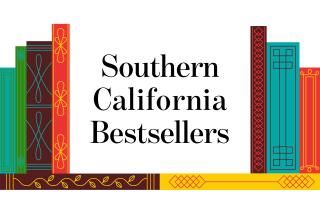Inviting Dummies and Pros to Your Web Search Party
- Share via
All we hear these days is how the Web is a vast place full of information that’s almost impossible to find. So we have search engines to help us wade through the muck. But unless you’re big on reading FAQs, chances are you haven’t optimized your searches.
You say you want to improve? But you’re not sure of the difference between a directory and an engine? Still turning up 15,573,982,629,733 hits when you put in a keyword? Don’t know when to use Excite and when to use AltaVista?
Then you are in need of a searching book. Even if you consider yourself an expert at finding what you need, chances are you’ll glean from one of these books at least one nugget of information that will change the way you search the Web forever.
*
VISUAL QUICKSTART GUIDE: SEARCH ENGINES FOR THE WORLD WIDE WEB by Alfred and Emily Glossbrenner (Peachpit Press, $16.95)
This one won me over in the first paragraph of the introduction: “If you’re like us, the fascination of ‘browsing the Web’ wore off a long time ago. We want to sign on, get the information we need, sign off, and go about our business and our lives.”
Hey, that’s me.
The Glossbrenners have put out a little guide that helps to that end. The QuickStart Guides aren’t big on text; they’re into at-a-glance graphics, numbered instructions, helpful tips and bulleted items. No frills, no fuss, no flapping around.
The book starts out with guidelines on searching in general, and then gives AltaVista, Excite, HotBot, InfoSeek, Lycos and Yahoo their own chapters. There are additional chapters on 30 special-purpose search engines. You’ll also find information on how to hire a searcher, keyboard shortcuts and seven steps of good searching.
Efficiency is the name of the game here. You’re told what you need to know--in a straightforward, well-organized manner--and sent on your way. Though it is assumed you have some familiarity with the Web, this QuickStart Guide is easy to read without being condescending--perfect for beginners and advanced users alike. It’s the most practical book for everyday use listed here.
*
WORLD WIDE WEB SEARCHING FOR DUMMIES, 2nd Edition, by Brad Hill (IDG Books Worldwide, $24.99; CD-ROM for Macintosh and Windows)
Usually I’m a big fan of the Dummies books, but even they turn out a stinker once in a while. As stinkers go, this certainly isn’t the worst tech book I’ve read; it’s just not up to the usual Dummies standards.
And though I won’t say this one actually is for dummies, it is just for beginners. If you’re not someone who wants or needs your hand held, it can be frustrating looking for relevant information--you practically need a search engine. There’s just too much time spent on how the Web and browsers work.
The Dummies patter is also more grating than usual. Hill spends a lot of time in Simileville: Web directories are like telescopes . . . and like restaurant menus. The Web is like a garden. Open Text treats the Web like a gigantic caldron of words. Finding single-word clues is akin to fumbling through the proverbial haystack while wearing boxing gloves. I’ll stop there.
That said, there is some helpful information buried in “World Wide Web Searching for Dummies.” There are lots of good screen shots and helpful icons and graphics. The chart on “elusive topics”--where you might find different topics on different directories--is outstanding; the chapter on Booleans (a search method) is as thorough as that in the QuickStart guide; and the top 10 lists are always a Dummies strength.
*
WEB SEARCH STRATEGIES by Bryan Pfaffenberger (MIS Press, $29.95; floppy disk for Windows)
Somewhere between the QuickStart Guide and the Dummies book is “Web Search Strategies.” Though it is a little too chatty, it has more justification for being so. It’s less a search engine how-to and more a guide to searching in general.
As with the other guides, there are individual chapters for the various engines, but you also get chapters on finding news and reference, weather and financial information; searching periodicals and library databases; and keeping up with what’s new. Gopher, telnet, WAIS, Usenet and FTP are also included.
Because “Web Search Strategies” does tend to go on (and on and on), the graphics, icons and sidebars are easier to stomach than a lot of the text. It is assumed that you already have some Web experience, but you certainly don’t need to be an expert. Nothing is going to go over your head, but you do need to be familiar with your browser’s “back” button.
One thing you should be warned about, especially if you’re sort of a beginner, is that Pfaffenberger tends to make a bigger deal of things than he needs to. For example, he suggests that the only time you would use a real search engine (instead of a directory like Yahoo, which he calls a “search tree”) is if you are “deep searching.” Which is simply not true. People use search engines for all sorts of shallow reasons, and there’s no reason you shouldn’t, either.
Some good news at a glance: You can find terms like “truncation,” “prefix matching” and “stemming” that are not in the other books; the idiosyncrasies of each search engine are addressed; and Pfaffenberger goes in-depth about each search engine.
Some bad news (and these are biggies): There’s absolutely no mention of AltaVista, and Yahoo is all but overlooked.
*
SECRETS OF THE SUPER NET SEARCHERS by Reva Basch (Pemberton Press, $29.95)
This book is a little bit different from the others but still worth a mention. “Secrets of the Super Net Searchers” has interviews with 35 search professionals from various industries, including librarians and academic librarians, independent information specialists, writers, consultants, corporate researchers and Webmasters.
This one is much more about searching as a concept rather than a practice. You’re not going to get much in the way of specific tips about searching. Still, there’s a lot of interesting information. The professionals talk about how they decide which information and sources are most reliable, and they provide sites they use and trust most. Also addressed are UNIX, gopher, FTP, telnet, newsgroups and listservs.
One of the most fun aspects of the book--if you can imagine--are the professionals themselves. Their perspectives are quite interesting, and sometimes kind of cranky. Let’s just say they’re not afraid to show a little attitude.
Don’t be put off by the 1996 copyright. Though it would be interesting to know what these people have to say two years later, many of their outlooks still hold true.
*
Krissy Harris can be reached via e-mail at krissy@haringbat.com