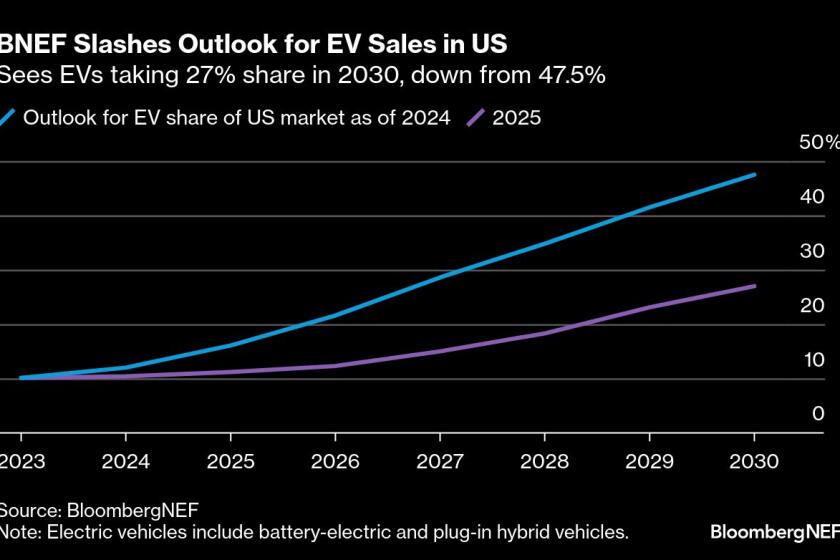Calculators That Fit the Equation
- Share via
I never would have passed trigonometry without my graphing calculator. Not only did it plot x and y coordinates perfectly, but its downloadable games provided just enough distraction to endure Miss Welch’s lectures.
Current models are far superior to the one I used in high school. Each appeals to a slightly different student, but both calculators in this test--Texas Instruments’ TI-83 Plus Silver Edition and Hewlett-Packard’s HP 48GX--exceeded expectations.
It’s been a while since trigonometry class, so I had forgotten how complicated graphing can be. A single key performs as many as three functions. Some keys have similar names but perform totally different functions.
“Delete,” for example, eliminates only one character from the screen while “clear” wipes out everything. It seems simple, but--trust me--it takes a while to figure out.
After spending some time with both models and their user manuals, I was able to solve basic equations, plot graphs and even play a game or two. Those who actually remember trigonometry shouldn’t have any problems using either one.
TI-83 Plus Silver Edition
Calculators aren’t supposed to be cool, but this Texas Instrument model, with its shimmery plastic case, comes close. Introduced earlier this summer, the $130 TI-83 Plus Silver Edition is designed for high school math and science, but it can do much more.
In addition to plotting as many as 10 equations at once, the calculator includes an organizer application that saves addresses, appointments and to-do lists. A periodic table details each of the 109 elements. A simulator flips a coin and rolls dice to illustrate probability concepts.
And games are there simply for entertainment. These are a little more sophisticated than the basic blackjack game I had on my calculator. I haven’t quite figured out how to play them all. In “Block Dude,” for example, you help a little guy pick up and stack blocks so he can climb over brick walls. Not very complex, but difficult to maneuver on a calculator.
Plotting equations is a little easier. Select the “y=” key and input a value, such as y=x=2. When finished, press the “graph” key and the calculator draws the graph.
Activate the trace function and scroll up and down the plotted line to find exact points of intersection.
The unit comes with 24 kilobytes of RAM and 1.5 megabytes of flash memory--enough to store 94 applications.
A cable connects the calculator to a computer’s serial port, so the TI-83 Plus can share files, print graphs and download other TI applications from the Internet.
Users can lighten and darken the eight-line, 16-character display and zoom in and out of graphs.
HP 48GX
With the ability to perform more than 2,300 functions--from basic algebraic equations to calculus--the $150 HP 48GX appeals to more serious students. There aren’t any flashy additions to this calculator, but it doesn’t need any.
The user guide is already an inch thick.
Fortunately, it comes with an abbreviated “quick guide” that details most basic functions. After reading through some of the key sections, I was able to solve simple arithmetic equations and plot graphs.
Designed for advanced mathematics such as statistics, the HP 48GX uses three methods to solve equations: the basic algebraic method, which most calculators use; the stack method, which simulates the manual process of stacking numbers on top of each other when adding or subtracting; and the EquationWriter, which solves more complicated equations.
By default, the calculator is set to stack method, which took some time to get used to. Rather than typing an equation then hitting the “enter” key, I had to input the numbers in the equation first, then input the operation key. To solve the equation 1+1, for example, I hit the following keys: 1, enter, 1, enter, +.
Its graphing functions also are a little complex. With the TI-83 Plus, for example, you only have to submit the equation. (You can change other variables elsewhere in the program.)
But the main screen for plotting graphs on the HP 48GX includes angle mode, independent variable and both horizontal and vertical views. I was confused initially by what options I needed to select.
The calculator includes 128 KB of RAM and comes with an eight-line-by-22-character display. The device can receive and transmit data to other calculators via infrared light, but it requires an additional cable--which costs $35--to link to a computer.
*
Times staff writer Christine Frey covers personal technology.
(BEGIN TEXT OF INFOBOX / INFOGRAPHIC)
The Skinny
*
TI-83 Plus Silver Edition
Price: $130
RAM: 24 KB
Screen size: 8 lines by 16 characters
The good: Comes with nine applications, including games
The bad: Glittery plastic case may be too trendy for some
Bottom line: Perfect for high school math
*
HP 48GX
Price: $150
RAM: 128 KB
Screen size: 8 lines by 22 characters
The good: Can solve complex calculus and statistics problems
The bad: Cable to link calculator to computer not included
Bottom line: For serious mathematicians only