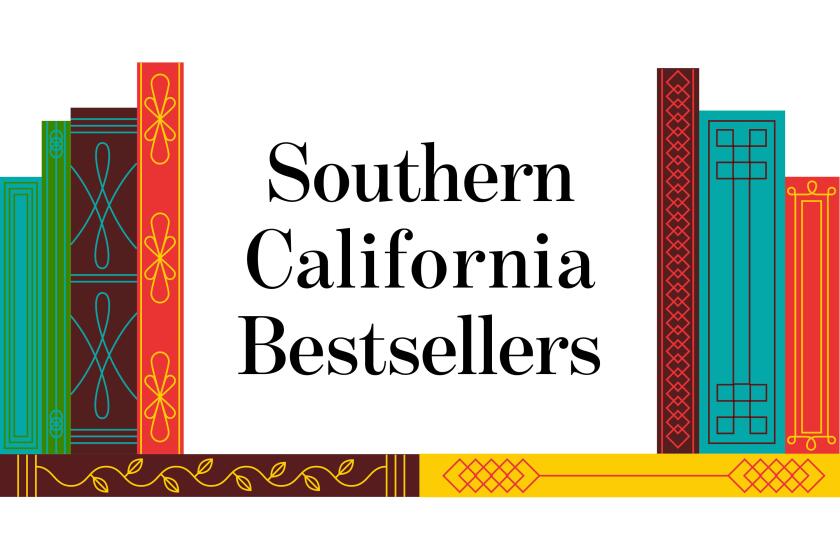Microsoft Reader Converts a Pocket PC Into an E-Book
- Share via
Newfangled electronic book readers, such as the RCA REB1100, have been popping up lately on the market--all trying to become the next digital fad.
But for owners of Pocket PC devices, there is a cheap and easy alternative. By using the Microsoft Reader e-book format, standard on the devices, users can turn their PDAs into very serviceable e-book readers.
The Microsoft format might well be an ideal way to handle not only your favorite novel or nonfiction text but also reports and large documents from work. There are an estimated 1.5 million Pocket PCs in use, according to research firm IDC, so the audience for such books could be large.
Microsoft Reader offers several advantages over some other e-book formats. One is color highlighting; because most Pocket PCs sold in the U.S. are color units, highlighting appears in color, making it easier to find annotations. Another is size: According to Microsoft, Reader-formatted files can be 70% to 80% smaller than equivalent Pocket Word files. Having smaller files, of course, means you can fit more of them on a device.
Unlike the RCA eBook product line, the Microsoft Reader format is “open” to the extent of offering conversion/publishing tools to end users. This enables them to put documents into the Reader format, something unavailable with the RCA product.
The Reader also incorporates a Microsoft technology called Clear Type, which renders characters in a very easy-to-read font. The size can be scaled up or down, and it’s easy to select such an option.
There is, for now, one major drawback to using Microsoft Reader on a Pocket PC: Because the two products have had different development cycles, the hand-held version of Reader lacks a security feature that would let you download and read some titles, such as Stephen Ambrose’s history of the transcontinental railroad, “Nothing Like It in the World.” If you get the Reader software “client” for desktop or notebook PCs, however, the extra security is there.
Mario Juarez, a group product manager at Microsoft, said the company is preparing a software “patch” for the Pocket PC that will let users read digitally secured titles such as Ambrose’s epic. Such added security is needed to make sure books aren’t pirated and peddled, Juarez said. No date is set for the launch of the patch, he said, but it should come out this year. (The next Pocket PC will have the proper e-book security, he added.)
Even without some best-selling titles, there are more than enough books out there that are either in Microsoft Reader format or can be converted to that format. The University of Virginia’s electronic text center (https://etext.virginia.edu/ebooks) has about 1,600 different volumes, mostly public domain fiction and classics, with some nonfiction, that are already in Reader format, as well as in the AportisDoc format for Palm devices. A Web site maintained by user Chris De Herrera (https://www.cewindows.net/reader/reader.htm) and the DotLit site (https://www.dotlit.com) offer still other books. Online booksellers Barnesandnoble.com (https://www.bn.com) and Amazon.com (https://www.amazon.com) each have e-book titles in the Reader format.
OverDrive Inc., a Cleveland-based software developer, offers ReaderWorks software in a free version for private users and a $119 version for commercial publishers. Each program will convert text or HTML files into Reader-formatted e-books; the commercial version will add “digital rights management” security features as well as enable users to add cover art to a given e-book.
Microsoft offers a free add-in for its Word software that lets users create a Reader document from within the word processor (https://www.microsoft.com/reader/info/selfpublish.htm). This software can handle the conversion quickly and easily, creating files that are 20% to 30% the size of the originals. Once converted, however, the documents cannot be edited or changed, which makes Reader impractical as a substitute word processor but very safe for distributing corporate policy manuals and similar documents.
*
Mark A. Kellner is editor at large for Government Computer News.
More to Read
Sign up for our Book Club newsletter
Get the latest news, events and more from the Los Angeles Times Book Club, and help us get L.A. reading and talking.
You may occasionally receive promotional content from the Los Angeles Times.