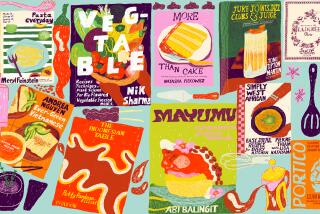Five apps to help you organize your life
- Share via
Each year the arrival of fall brings with it the urge to start over and get our house and routine in order. No one wants to be the one who is perpetually scrambling to come up with a healthy dinner, find a clean outfit, track down our belongings or line up childcare for those forgotten school holidays. However, many of our best efforts at organization fail because there’s not a good backup system.
Here are five apps that can help you meet your goals.
Astrid
(Free for Android and iPhone)
Every smartphone should have an app to help you cross off your to-do list. One of the best is Astrid.
This easy-to-use app lets you manage your list online or via the app and automatically sync between the two, as well as Google Tasks and calendars such as iCal. On the app you can input your tasks manually or via a voice-to-text feature, assign a date, time and priority, and add them to your calendar. You can share or assign tasks to a spouse, child or co-worker, such as “Pick up the kids” or “Bring me a mocha latte before the meeting.”
You can also use the app to collaborate on a shopping list with a spouse.
Astrid’s grinning cartoon octopus pops up on your phone with inspiration: “You can’t just get by on your good looks. Let’s get to it!” or “It’s time. You can’t put off the inevitable.”
You can choose to “view” or “snooze,” but hitting snooze will just result in more snarky messages from that whip-cracking octopus.
One annoying glitch: The app schedules the time your items are “due” on iCal an hour before you marked it as due, because it automatically inserts an hour to work on tasks. To avoid an early alert, you need to either edit the task separately in your calendar or add it by date with the time it is due in the task title.
Cozi
(Free for iPhone, iPad and Android)
How many times has your spouse said, “You never told me about that doctor’s appointment/school meeting/ballet recital!”?
With Cozi, there’s no excuse for you to not be on the same page — the same family calendar page, that is. This family planner app allows you to add recurring activities, dentist appointments, practices and events to one calendar that can be viewed by your family across different platforms.
You can send messages to your spouse or kids, import or manually insert your kids’ school calendar, and write and send shopping lists.
Its calendar supports automatic syncs with Microsoft Outlook, and users can import some other Internet calendars. Mac users, however, must have Mobile Me to sync iCal and Cozi.
For those without kids’ schedules to juggle, there’s Awesome Calendar (free or $2.99 depending on whether you do the “lite” version with ads.) This agenda-style calendar syncs with Astrid and other to-do managers (and has a to-do function of its own.) It offers monthly and three-day views.
52 Organizing Missions
($9.99 for the iPad)
If the very thought of embarking on a sweeping home organization project makes you shudder, this iPad app will baby step you to a less-stressful, more organized life in one year.
Each week, you’re given a 30-minute timed mission. Once you start the timer on the app, you follow the steps for each mission and stop when the timer does.
The missions range from de-cluttering your car, kitchen and briefcase to organizing your time, streamlining bill payment and getting rid of debt. You can check them off in the order presented, or choose one each week under tabs such as “Time,” “Closet” or “Household.”
Earn badges for completing tasks or opt for “extended missions” if you’re on a roll. You can opt to be held accountable by registering your commitment on the app developer’s website. At $9.99 it’s not cheap, but it may be less painful than other systems.
Pepperplate
(Free for iPhone, iPad, Android)
One of the best apps to help you plan, stock up and prepare healthful meals is Pepperplate.
Be warned: It requires a bit of set-up. Users choose and import recipes from more than two dozen major food sites on Pepperplate.com. Alternatively, you can enter them manually on the site or app. If you download its “bookmarklet,” you can import recipes with one click.
Once you have uploaded your repertoire of dishes, you can add those to a monthly planner and quickly export the items you need to a shopping list. The mobile app syncs with the site to capture the recipes and lists.
It’s a great way to avoid overshopping. It’s best if you set a separate calendar alert for yourself to buy your planned groceries once every week or two, as nothing will pop up to make sure you are actually stocked up for next week’s dinners.
But for those willing to put in the upfront time, it’s an excellent way to keep you from staring blankly into the fridge at the end of the day. When you’re ready to cook, just bring your smartphone or iPad into the kitchen so you can follow the recipe. Timers on the iPad app track cooking times.
Moreover, if you find yourself telling a friend about your amazing pasta with Sun Gold tomatoes, you can quickly email it or share it via Facebook or Twitter right from the app. Of course, you’re still going to have to commit to doing the cooking.
Closet
(Free for iPhone, iPad)
Be your own personal stylist and save yourself some a.m. headaches by mapping out your closet and the outfits it holds with this nifty app.
Snap photos of the tops, bottoms, footwear and accessories you own and pair them in different ways to create outfits. It’s sort of like playing virtual paper dolls with your wardrobe. You file outfits under pre-set categories such as “casual” or “formal” or create your own such as “date night” and “client meeting.”
Once you’ve entered your closet’s contents and created a multitude of outfits in each category, you can assign them to the month-at-a-glance calendar so you don’t have to think about it again for a while.
The app also is handy in creating a packing list for trips out of town.
Mostly it’s just a good way to keep a running inventory of what you own, so you know what you have to wear to an event or occasion, and don’t buy what you don’t need.
If you want the app to make outfit recommendations based on temperatures, you can unlock that feature (developed through a partnership with weather site Wunderground) for $1 inside the app.
More to Read
Sign up for The Wild
We’ll help you find the best places to hike, bike and run, as well as the perfect silent spots for meditation and yoga.
You may occasionally receive promotional content from the Los Angeles Times.