The smart way to travel with a smartphone
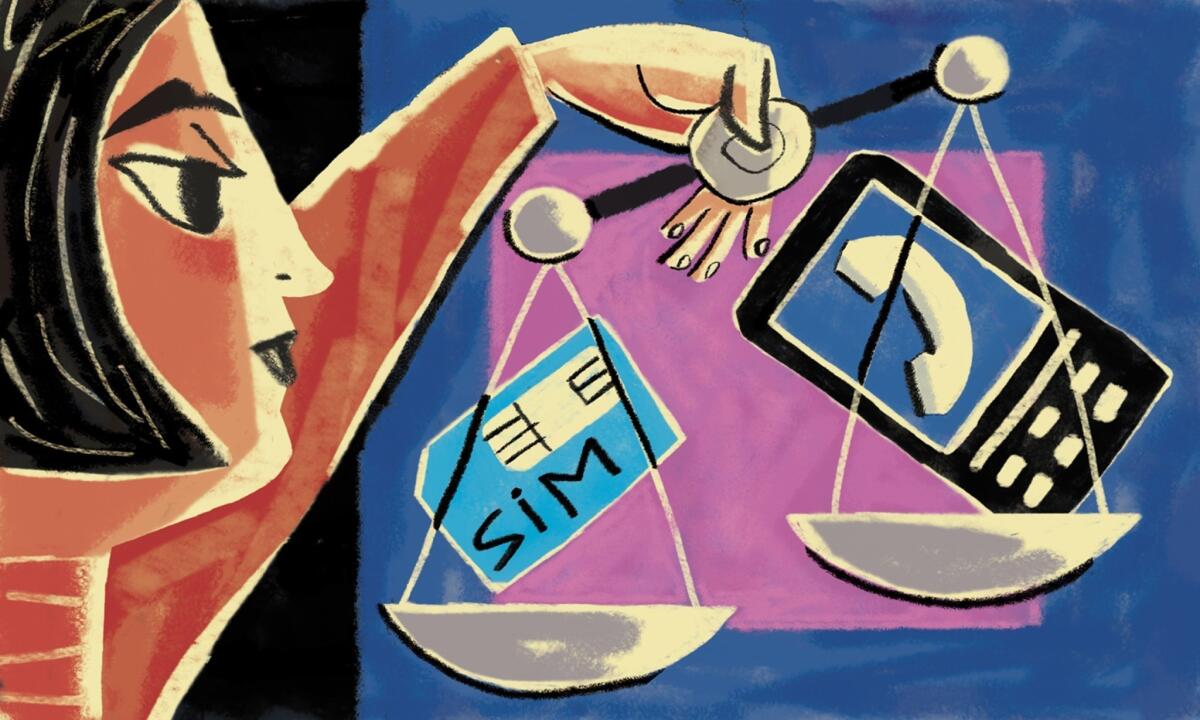
- Share via
Given the number of people you see on the street, head down, eyes focused on their phones, it’s no surprise that more than half of American adults have a smartphone. We love to call, we love to text, we love to post to Facebook. But what we don’t love, if we are traveling abroad, is an enormous post-vacation bill or, worse, being disconnected. Andy Abramson, whose role as chief executive of Comunicano, a marketing agency, keeps him on the road about two-thirds of the year, and Sebastian Harrison, president of Cellular Abroad, offer these 14 tips for staying tethered while you’re away.
If you just need a phone for emergency calls, consider buying or renting an inexpensive phone for the country you’re visiting. The local solution is usually the easiest, the connection gurus say. If you buy locally and it doesn’t work, you can return it and have the shop help you.
Or you can ask your cellular carrier to unlock your phone (assuming it will work where you’re going). If your phone is unlocked, you can swap SIM cards in and out. Call your carrier to find out if your phone is unlocked. If your device is paid for (that is, you’ve reached the end of your contract), it shouldn’t be a problem. If it isn’t, your carrier may play hardball and tell you no. (Mine did.)
If your carrier won’t unlock your phone and you need voice and data, buy an inexpensive unlocked smartphone here. I’m an iPhone and Blackberry user at home. Abroad, I use an inexpensive unlocked Blackberry (you can find them on Amazon or EBay) and buy a SIM card with voice and data. Works like a charm. Do I miss the iPhone? Yes. But I don’t miss the big fat bill.
Don’t want to mess with multiple phones? Check with your cellular carrier to see whether it has an international plan that suits your needs. Just be sure to do the math: A $25 SIM card in London might be a better deal than a $100 plan from the U.S.
If you’re buying an international voice and data plan for your phone, find out whether you’re getting 3G or 4G — or, horror of horrors, the slow and outdated 2G.
If you take your smartphone so you can have it with you when you return home but don’t plan to use it, leave it off and, just to be safe, remove the SIM card.
If you don’t make plans for using your smartphone abroad and use it overseas, be prepared for a big bill. Foreign roaming charges will send you into shock.
Buying a SIM card? Take your passport with you, Abramson says. Sometimes vendors will ask for it. Be as careful as you ordinarily would with your document, and use your best judgment when you’re asked for it.
Do your homework before you get to your destination and find out who the players are in cellular connections. If you’re landing at a big airport in a developed country, vendors probably will be lined up waiting for your business. But even in developing nations, you’ll find SIM card vendors — sometimes seemingly at every turn of the airport. You can get yourself squared away before you ever leave the airport.
Need Wi-Fi? Be careful. You’ll find free Wi-Fi in many places, but sometimes it’s not a secure connection. Abramson likes iPass or Boingo.
Away from city centers, consider buying or renting a mobile hot spot. It may not be as fast as you’d like, but it will help you stay connected, and usually you can connect more than one device, useful for families. Also, some hotels still charge for wireless, so you’ll be offsetting your costs.
Four words: VoIP (Voice Over Internet Protocol): One of the most cost-effective ways to stay in touch is VoIP, which you know as Skype, Viber or Google Voice. If you’re connected to wireless, you can use your laptop to phone home or use your locally connected smartphone or tablet. The per-minute charge is usually less than 5 cents a minute, and a Skype-to-Skype call is free.
You’ll want to make calls, but pay attention to how much data you’re getting when you’re setting up a plan to stay connected. For many travelers, Harrison notes, data use is really the bigger issue. It’s Facebook, Instagram and Skype that can eat up your allotment. Try to avoid streaming videos or using the video feature on Skype. They’re data hogs.
What you’ll need for VoIP besides a good Wi-Fi connection: a good set of headphones with a microphone. If you’re using a laptop, these may be built in, but the sound quality may not be as clear as you’d like.
a microphone. If you’re using a laptop, these may be built in, but the sound quality may not be as clear as you’d like.
More to Read
Sign up for The Wild
We’ll help you find the best places to hike, bike and run, as well as the perfect silent spots for meditation and yoga.
You may occasionally receive promotional content from the Los Angeles Times.






