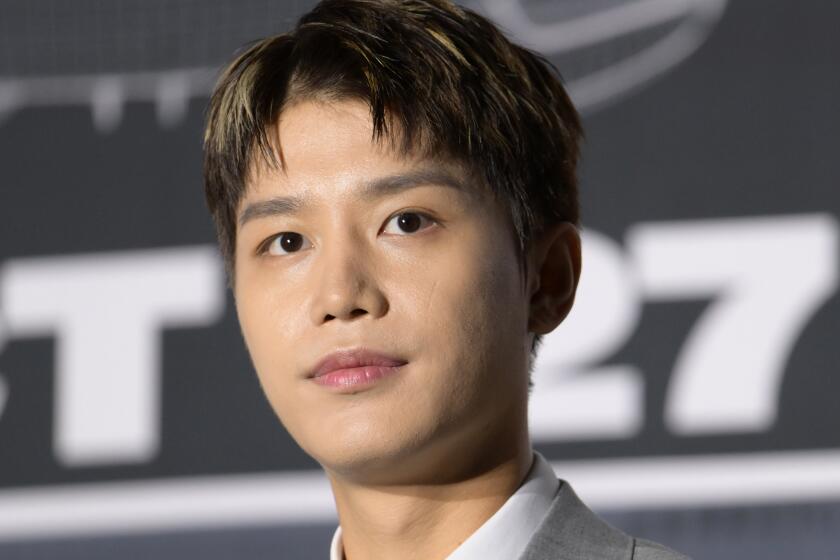SHOPPING FOR THE CD PLAYER TO SUIT YOUR NEEDS
- Share via
You can spend as little as $120 for a compact disc player, or as much as $1,500. Does a higher price mean better sound? It depends on whom you ask.
Consumer Reports found sound-quality differences between tested models to be so minimal that they were negligible. As with VCRs, CR’s writers believe, the difference in price between any particular company’s models is determined chiefly by the number of features each carries. However, Digital Audio & Compact Disc Review in its June ’86 issue criticized several CD players for allegedly inferior sound.
Speaking of opinions about CDs, you should know that there are people who think they’re a waste of money. Complaining that compact discs can’t capture certain musical “nuances, phrasings and gestures” as well as analog systems can, Edward Rothstein wrote (in his “On Music” column for the New Republic) that “the better a CD is reproduced, the more aggressively it wears upon musical sensibilities. Its texture is homogenized, its tone almost gnawingly unreal.”
But if you’ve decided to invest in a CD, try to learn as much about the format as possible before opening up your ears--and your checkbook. In this shopping guide, we’ll first take a look at available features and then suggest what to look for when comparing models. Basic Features
These are some of the things you should make sure you’re getting on your CD player no matter what the cost:
--Programming ability. With most CD players, you can arrange the listening order of songs to your liking, through “random access.” Usually, you’re allowed to select tracks in any order you like, by using a memory button in conjunction with an up/down control. Some models, though, permit only an ascending-order selection--that would mean you can’t go, for instance, from track No. 1 to track 6 and back to track 2. Unlimited repetition of one track or the whole disc is usually possible on most models. The number of programming selections varies greatly, from as little as six to as many as 36.
--Track search. With the touch of a button, your player will skip ahead or back to another track. However, the amount of time it takes to do this varies from model to model--with quicker times, of course, most desirable. (Ask what the “maximum search time” is; five to eight seconds is acceptable, three or four seconds is exceptional.)
--Repeat play. Allows the listener to repeat either one track or the entire disc indefinitely.
--Simple Display. Even most of the reasonably priced models have a visual LED display that at least shows what track is being played--an important feature since, unlike with a phonograph, you can’t see where the stylus (or laser) is positioned. Special Features
More expensive models feature some or all of the following:
--Remote control. The number of functions on remote controls vary.
--Multifunction display.
--Audible Scan. Sometimes called Audible Fast Search, this allows you to hear where you are when trying to find a certain song or passage, much as you can see where you are with a VCR’s visual scan.
--Indexing. Some discs--particularly of classical music--come with certain passages “indexed” in chapter-like form, and better machines are equipped to search for these.
--Headphone jack. Some models have amplifiers built in, allowing you to listen to the player by plugging in a set of headphones. Some headphone outlets have volume controls, some don’t. Comparison Tips
--See if the dealer has a good pair of headphones, or bring yours along. Try listening to several models with the same headphones for difference in sound quality.
--Listen to a disc with the kind of music you prefer. If you primarily like rock, listen to rock. And check to see that the amplifier or receiver used is adjusted in a fairly balanced setting--not, for instance, with the bass control up all the way or the loudness switch turned on.
--Thump the stand or shelf that the player is resting on, or (if you don’t mind looking a bit silly) jump down on the floor right in front of the player while a disc is playing. See if there’s an audible skip or other noticeable error.
--Note how much of the machine is made of metal, and how much of plastic. Sturdiness is important, both in terms of longevity and such audio factors as cutting down on vibration. So, generally, the more metal, the better (and not just for listening to heavy metal).
--Don’t just have the salesman operate the player. Get your hands on those controls, and see which model feels best to you. Note placement of the most important controls and how clearly they’re marked.
--Bring along, if possible, a damaged CD with you to the store--one with some heavy scratches and smudges on the surface, maybe even one that’s been warped slightly. CD players can handle defects amazingly well, but some confront such problems better than others.
--If you don’t already understand audio specifications--signal-to-noise ratio, frequency response, etc.--try to learn so you can compare each model’s specs. Try to find audio-magazine tests of decks you’re interested in.
--On the other hand, don’t get bamboozled by a technical sales talk, especially when it means a big price hike. While some experts believe three-beam laser systems may be preferable to one-beam systems, others say one’s as good as the other. The same goes for the varying filter systems and whether a machine has dual digital-to-analog converters or four-times over-sampling. If money is no object, go for the best in every fine detail. But don’t feel you must have all the details for great sound.
More to Read
The biggest entertainment stories
Get our big stories about Hollywood, film, television, music, arts, culture and more right in your inbox as soon as they publish.
You may occasionally receive promotional content from the Los Angeles Times.