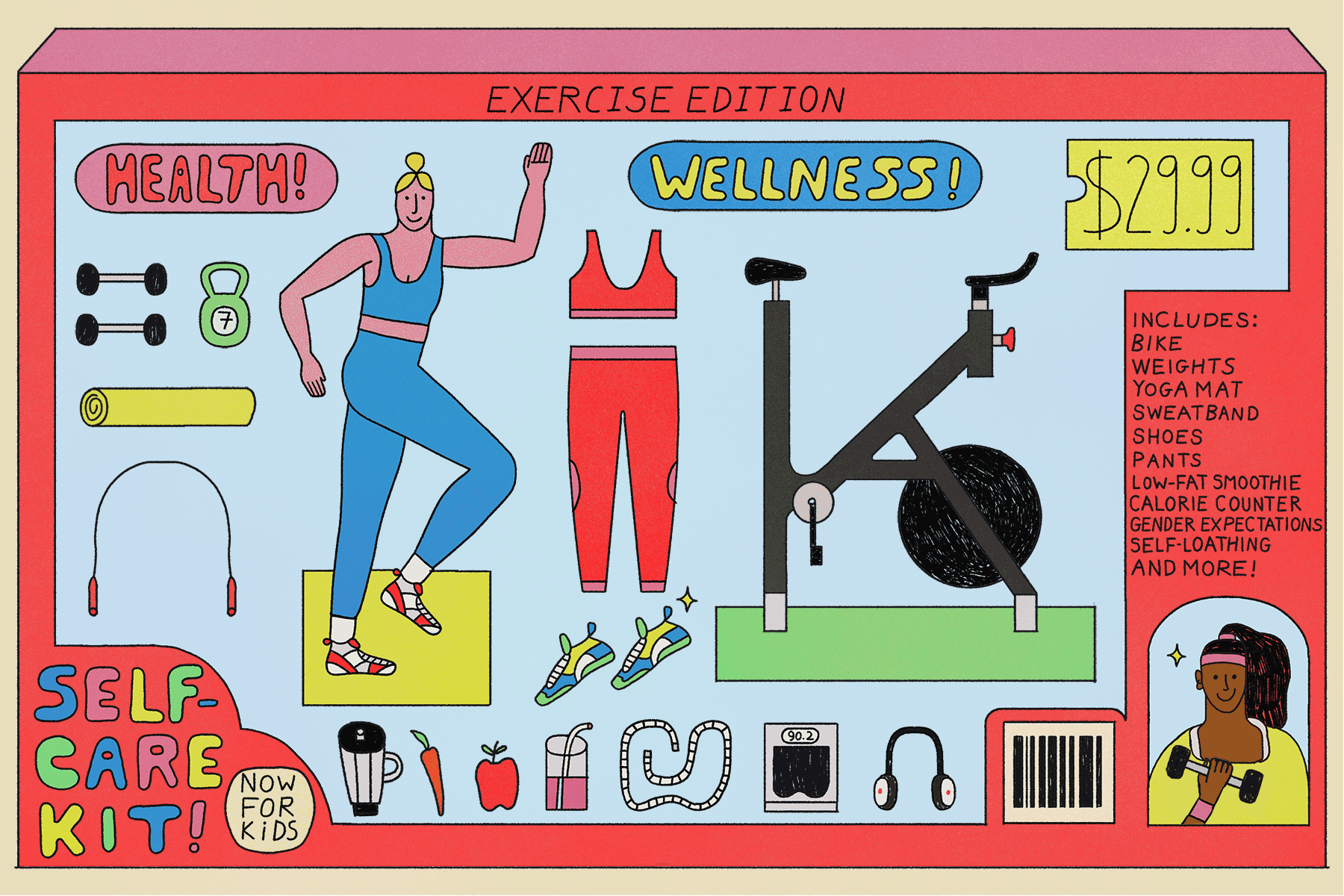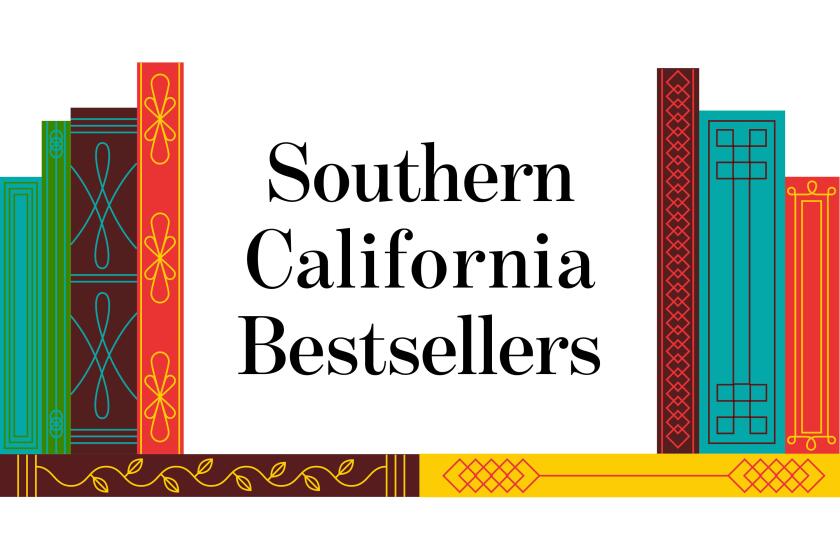THE GOODS : CYBURBIA : If It’s Junior’s, Why Can’t I Put It Down?
- Share via
Parents, heed this warning: Some educational computer software programs are extremely addictive.
They say right on the package that their aim is to teach children skills in everything from art to finances. But these programs take up far more time than you could have ever imagined--regular bedtimes will be resisted, meals will be missed, chores will go undone.
We’re not talking about your kids here. They’ve grown up in the computer age, and although at times they may binge out on a game or some other computer task, today’s kids do not look upon computers as a novelty but as a part of their regular existence.
It’s you we’re worried about.
Some educational programs are so whimsical and imaginative that they are positively irresistible to grown-ups.
Hello, my name is David and I can’t stop playing Kid Pix.
Kid Pix is a drawing/painting program developed by Craig Hickman, who wanted an art program that could be used by his 3-year-old son. Offered by Broderbund, Kid Pix sells for about $35 to $40 and is available in the DOS, Windows and Mac platforms.
Like adult art programs that are far more complex and expensive, Kid Pix has the usual tools that turn your cursor into a pencil, brush or eraser, and it works in a huge range of colors.
But what sets Kid Pix apart from the ultra-sophisticated professional programs is that it draws and paints in the way people have since prehistoric artists depicted the hunt on cave walls.
Even pros who make their living at graphic design find this comforting.
“Let’s say I have to do something as simple as a curved line,” says Deborah Daly, a Venice-based book designer/illustrator who happily admits to occasionally using Kid Pix to add flourishes to her work. “I have to get out one of their drafting tools and architecturally create it.
“With Kid Pix, it’s direct. It’s like you take out a pen and draw right on paper.”
Its simplicity lets those of us with no artistic training and absolutely minimal ability start right in on Kid Pix and have a blast. It’s the closest thing in the digital world to Crayola heaven.
But because it is digital, Kid Pix can do astonishing things far beyond what was possible in kindergarten. In addition to making the expected variety of geometrical shapes, you can adorn your drawing with little rubber stamps that range from everyday items such as a wristwatch to dinosaurs and Egyptian goddesses. You can add text in a variety of fonts, “fractel” trees that come out different every time and even a feature that leaves a wake of stars as you drag the cursor across your digital sky.
On the slightly more serious side is The Cruncher, a program from Davidson & Associates (Mac and Windows versions available for about $35) that teaches kids about spreadsheets.
I have to admit that just the mention of spreadsheets used to quickly move me to the other side of the room. It sounded so, well, corporate.
But using a step-by-step tutorial, The Cruncher explains just how a spreadsheet works to organize, edit, display and calculate figures in a table. So what if the examples used are keeping track of candy bar sales to benefit the school basketball team, after-school jobs or adjustments to a cookie recipe?
These are easily applied to the adult world without the sometimes painful task of making your way through an adult computer program manual.
And so what if The Cruncher shows you how to set up a chart to determine how much of your allowance you’ll have to set aside to eventually buy a Walkman? This could easily be used to instead buy adult items, such as an exercise machine or a hedge trimmer.
They’ll keep you busy during those frustrating times when the kids insist on using the computer.
More to Read
Sign up for our Book Club newsletter
Get the latest news, events and more from the Los Angeles Times Book Club, and help us get L.A. reading and talking.
You may occasionally receive promotional content from the Los Angeles Times.