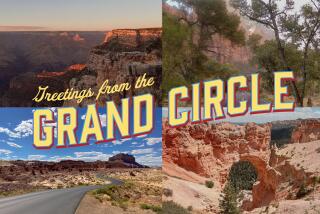THE GOODS : Travel Planners Do the Thinking for You
- Share via
Let’s get in the car, take a vacation and get away from the computer for awhile.
Not so fast.
First, you’ve got to figure out how to get to wherever you’re going, and the faithful computer you’re going to leave behind can help find the best route, calculate the mileage, draw a map, suggest motels for overnight stops and even point out attractions to see along the way.
The software used to pull off these tricks are travel planners, of which four are commonly available for the Windows platform (none are currently available, as far as could be determined, for Macintosh). To test them, we devised an imaginary car trip from Los Angeles to Los Alamos, N.M., with a side trip to Las Vegas.
All four programs--the “AAA Trip Planner” on CD-ROM, “AutoMap” on floppy disks, “Map’n’Go” on CD-ROM and the “Rand McNally TripMaker” on floppies--work basically the same way. They allow you to type in your starting point, destination and any side trips you wish to take.
Then you get a variety of options, usually allowing you to choose between the quickest and shortest of routes (the shortest is sometimes not the quickest because of the type of highways you’ll be using) and the average speeds at which you plan on driving (if you aim high, allow extra time for conversations with highway patrol officers).
Then the program goes to work, planning your itinerary. Not surprisingly, the quickest routes planned by the four programs were similar. The shortest in total mileage was “Map’n’Go,” which came up with a grand total of 929 miles. “AutoMap” was the highest with 953 miles.
The estimated driving times ranged from 15 hours and 39 minutes to 19 hours and 3 minutes, with the differences due mostly to each program setting its own speed rates. The driving-time estimate is for reference only, anyway, because you will be stopping along the way for meals, bathroom breaks and hopefully on a trip this long, a sleep-over.
None of the four programs say exactly where they start in Los Angeles, but all use either the Harbor or Hollywood freeways (or both) to get you to Interstate 10 and eastward toward Interstate 15 and the well-known route to Las Vegas.
The differences in the itineraries start showing up on the less-traveled route south from Vegas to highways leading to Arizona and finally to Los Alamos, but again the variations in route are generally minor.
The real differences between these programs are in the printouts you take with you and in what they offer in suggestions for sightseeing along the way.
The clear favorite is “Map’n’Go” from DeLorme Mapping, a pioneer and still a leader in the electronic mapping field. A printout from this program gives you a detailed itinerary, in map form, showing the changes in highways you take along the way and at what mileages.
The “Map’n’Go” printout for our sample trip ran to 16 pages (don’t expect to do the printout just before you get into the car--it will take a little time, especially if you’re using a color printer). Stapled together, it made a neat package that was easy to follow, page by page.
After planning the itinerary, you can ask “Map’n’Go” to show you a list of points of interest along the way.
With an adjustable gauge set to show us sites 10 miles or less off the planned route, the program came up with 64 sites. Then, it launched into a narrated slide show.
This was the least useful, but perhaps the most amusing part of the program, as “Map’n’Go” showed us Forest Lawn Memorial Park, the Roy Rogers & Dale Evans Museum, the pyramid-shaped Luxor hotel in Las Vegas, Hoover Dam and the Bradbury Science Museum in Los Alamos, which a friend refers to as the “our-friend-the-bomb” museum.
The narration is of the uncritical “land of many contrasts” variety, telling us, for example, that at the Roy Rogers museum we can see “horse stars Buttermilk and Trigger, and Bullet, the dog.” It does not mention that the opportunity to see these famous movie animals is brought to us through the miracle of taxidermy.
“Map’n’Go” costs about $40 through mail order or in software shops. The other programs, all of which give you a printed itinerary of some type, cost about $40 for the AAA CD-ROM to about $50 for “AutoMap.”
More to Read
Sign up for The Wild
We’ll help you find the best places to hike, bike and run, as well as the perfect silent spots for meditation and yoga.
You may occasionally receive promotional content from the Los Angeles Times.