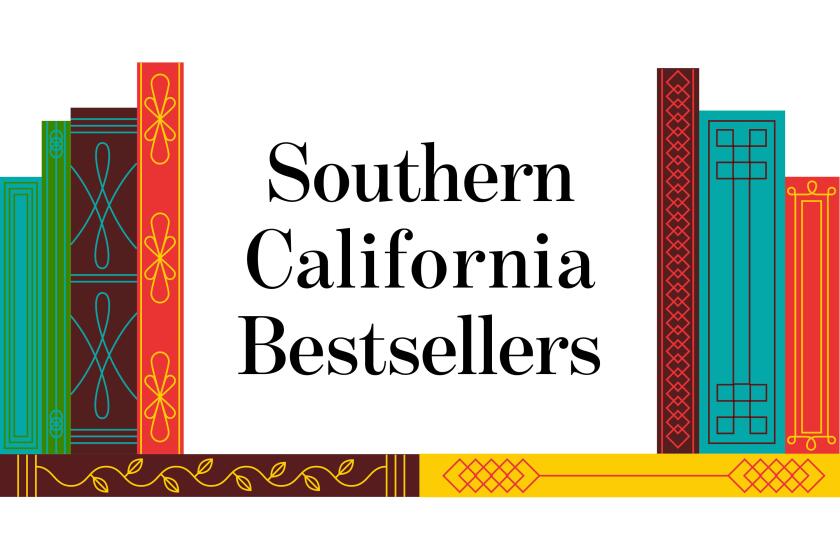A Slew of Windows 95 Perspectives
- Share via
That thing, over there, shoved in the corner. That’s a computer. And, chances are, it’s all dolled up with Windows 95. Probably been there for a while now. Sure, a PC seemed like a great holiday gift. Billy and Susie could do their homework on it, and you could keep track of, well, whatever it is people keep track of. But now it’s time to get the thing to do more than sit there, recalcitrant.
A book is what you need to get this thing to work. Why a book? Well, because you’ll have outgrown that 90-something-page pamphlet included with your new $2,000 calculator by 3:15 this afternoon. So here are a few other titles you can choose from.
One thing you should know: Most Windows 95 books address the same topics.
You’ll have one heckuva time finding a book that doesn’t explain the Taskbar, the Start button, Windows Explorer, files and folders, drives, included programs and accessories, installation, personalization and the like. The differences rest in language (geek-speak or not), organization, depth of instruction and skill level.
*
“WINDOWS 95 FOR DUMMIES,” by Andy Rathbone (IDG Books Worldwide, $19.99).
If you’re at the office right now, take a look around. Someone has it. Maybe two or three people. It’s got that tacky cover. You know the one. Who’d want to buy that?
Well, you would.
For a beginning computer user, “Windows 95 for Dummies” can’t be beat for well-organized, easy-to-understand instructions. There’s even a chapter devoted to “Stuff Everybody Thinks You Already Know,” with explanations of basic computer elements like the cursor, the mouse and the DOS prompt. Though most people know what these things are, first-time users will be hard-pressed to find this information without first eliciting a smirk or two.
If this sounds a little too elementary for you, don’t worry. The book is designed to let you skip ahead to sections on shortcuts, printing, adding and removing programs, personalizing the desktop, copying and moving files, using the Recycle Bin and sending e-mail.
“Windows 95 for Dummies” tells you in plain language how to do things, without all the scary computer terms many books use. It also wins the award for best description of the Start button: “Windows 95 is like an elevator that moves around your computer, and the Start button is like a panel of elevator buttons. By pushing the Start button, you tell Windows 95 where to go and what to do.”
Among the highlights of the book: an overview of how Windows 95 has changed since Windows 3.1, with a table of Windows 95 replacements of Windows 3.1 programs and utilities; a table describing the various shapes of the cursor; and a chapter on error messages. There’s even a work sheet for keeping track of all your computer information--disk space, printer model, memory, etc.--for quick reference.
Because it’s for beginners, there isn’t much detail on networks or multimedia, and faxing and Internet connection are not addressed at all. But for getting newbies up and running, “Windows 95 for Dummies” wipes the competition away.
*
“SPECIAL EDITION USING WINDOWS 95,” by Ron Person (Que, $39.99, CD-ROM).
Many first-time Windows 95 users are either upgrading from Windows 3.1 or defecting from Macintosh, so the “Dummies” book may be a little too elementary. Or maybe you’ve been using Windows 95 for some time and are ready to get your hands a little dirtier.
This comprehensive and clear “special edition” is for those ready to move on and really start optimizing their operating systems.
Though the first section is called “Introducing Windows 95” and the section on “Understanding Windows 95” is broken down by experience level (beginning, advanced and power), don’t be fooled. The language here is more complex and requires at least a moderate amount of computer knowledge to decipher.
“Using Windows 95” goes into detail on such topics as implementing, managing and securing a network (either local or remote); getting online and what to do once you’re there; using and creating multimedia; improving performance; making sense of Briefcase; and managing files and folders. There’s also an elaborate breakdown of what’s new in Windows 95, an index of common problems and lots of good tips and notes in the margin.
*
“WINDOWS 95 MADE EASY,” by Tom Sheldon (Osborne McGraw-Hill, $27.95).
This book covers all the bases in plain, simple English and gives users a look at the things your computers can do--though there are better guides for getting your computer to do them. Not as detailed for beginners as “Windows 95 for Dummies” nor as in-depth as “Using Windows 95,” there is a lot of great step-by-step instruction for using the accessories and programs that come with Windows 95. Similar to the “Dummies” book, “Made Easy” is written so readers can skip around.
Though the beginning is muddled and poorly organized, “Made Easy” improves when it takes its time and really addresses a topic.
The information for getting started with networks, the Internet, multimedia, drives and faxing is easy to follow and ideal for intermediate users who don’t necessarily want to develop intimate relationships with their computers.
*
“NO B.S. GUIDE TO WINDOWS 95,” by Scott Spanbauer (No Starch Press, $19).
“Windows 95--the greatest thing since Windows 3.1,” teases the “No B.S. Guide.” And fun at parties too.
Written for Macintosh users and others irritated by Microsoft, this is one of the few high-tech books that is actually funny: “Multitasking my ass. Windows 3.1’s cooperative multitasking scheme lets programs decide when to share the computer with other programs, including Windows itself. Frequently, they don’t.”
The book is set up in a question-and-answer format, ideal for trouble-shooting.
As for actual information, well, there are tips on fashion (“turn the old 386-chip into an earring”); licensing and legal advice (instructions on “faking out the upgrade version” warn that “you wouldn’t do this if you didn’t actually have a license to use a previous version--that would be stealing”); and pointers on selecting software (“If, like many Stacker users, you think that’s a rip-off, you have several other choices. . . .”).
If all this still isn’t enough, the “No B.S. Guide” lets readers know when something is “not a pain in the butt, just time-consuming,” has a whole chapter of tweaks and tricks and offers lots of World Wide Web addresses for finding utilities and drivers.
It’s a good overview for people with some computer experience who want a little more understanding of how their computer works and why it sometimes doesn’t.
*
“WINDOWS 95 FOR BUSY PEOPLE,” by Ron Mansfield (Osborne McGraw-Hill, first edition, $22.95; second edition, CD-ROM; $24.99).
The first edition is a veritable circus of misshapen freaks--presumably the “busy people” of the title--cluttering up the book so much it’s almost impossible to find anything of any substance.
Then again, there’s the bad organization. And all that time spent being glib.
But just when “Windows 95 for Busy People” starts getting really annoying, along comes some good advice (“When shopping for a new computer, consider doubling the salesperson’s recommended hard disk size. Trust me. Salespeople are so afraid their price will be too high that they will often undersell . . . this key component.”) or a helpful design element (fast forwards at the beginning of each chapter act like a mini table of contents).
The second edition is much cleaner looking (perhaps the busy people died of exhaustion) and has some added information--including Office 97 and Internet Explorer. The hip quotient--they actually use the word “whussup”--is enough to make you gag.
“Busy People”--both editions--is accessible and easy to understand, but gets bogged down with too much jokey, shallow and badly organized information.
*
Krissy Harris can be reached via e-mail at haringbat@mobsters.com
More to Read
Sign up for our Book Club newsletter
Get the latest news, events and more from the Los Angeles Times Book Club, and help us get L.A. reading and talking.
You may occasionally receive promotional content from the Los Angeles Times.