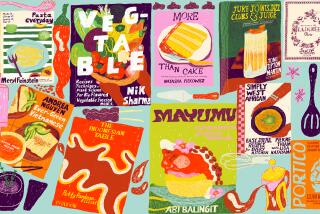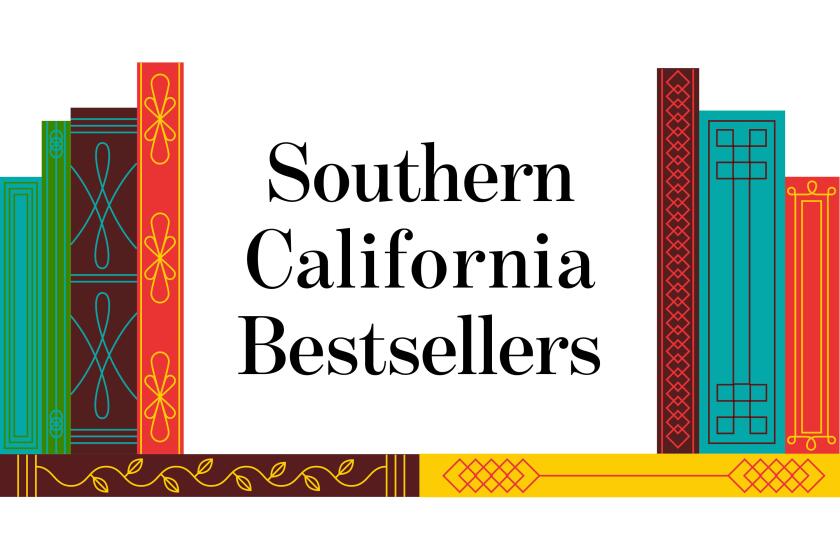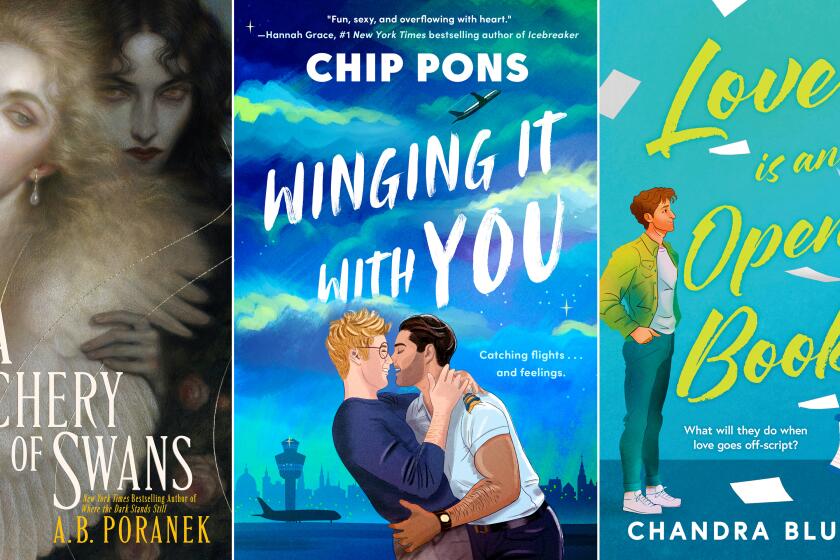Photo albums that are bound to please
- Share via
One of the most appealing products of the digital age has no silicon chips, screens or headphones. It doesn’t even have a power cord or batteries.
It’s a coffee-table photo book -- chock-full of your own pictures of a family event, baby’s first year, a beloved pet, a vacation or other memorable photo subject -- that you design, page by page, on an Internet site. When done, the book is sent to you via old-fashioned postal mail.
How irresistible is the finished product? I’m no great shakes as a designer, but even hardened journalists passing by my desk melted when they leafed through a photo book I made of a friend’s baby. (Of course, using pictures of an impossibly cute 11-month-old is cheating a bit -- who’s not going to love it?) Immediately, they started musing about the books they could make for gifts and keepsakes, especially considering the price -- about $30 for a linen-bound, 10-page book that can include as many as 40 photos.
These books are a big step up from the photo albums that many of us have kept -- or more accurately, tried to keep -- over the years with snapshots tenuously held in place by little triangular corner stays. In the books, the photos are printed onto the pages, with optional text to add commentary.
It took about three hours at my home computer to design this book, using digital photos taken by the baby’s parents and friends from the day he was born to the present. The design process would have taken less time, but I went through lots of trial and error.
You can also make smaller, informal photo books with ring bindings. They start at about $7.
Digital images are needed to make the books. If you don’t have a digital camera, you can have your film photos converted at many processors that will put the images on a CD-ROM. Or you can use a scanner to digitize film prints yourself, but it’s an arduous, somewhat complicated process.
The coffee-table books are produced by MyPublisher, a company based in a New York City suburb. You can create a book directly at its site, www.mypublisher.com. Or you can use either of two photo software programs -- Adobe Photoshop Album (about $40) for Windows, or the iPhoto program included in OS X for Macintosh -- to design a book offline and then upload it all at once to MyPublisher.
For now, I recommend using the site directly, even though doing all that work online is a bit of a pain, especially if you don’t have a high-speed connection. But the site gives you much more design flexibility and control over the final product. Later this summer, MyPublisher plans to introduce its own offline software.
No matter which method is used, the first step in the process is to choose the photos. The cover consists of one full-sized photo, but each page can include up to four photos in a variety of configurations. At the site, you can look at examples of how the photos can be arranged on a page.
To make a design plan, I printed out black-and-white, low-resolution copies of all the photos I wanted to include and spread them out on the floor. A few of the shots were so delightful that I gave them each a whole page; others got grouped.
When your plan is complete, you upload the photos to the site (very time-consuming if you’re on a dial-up), assign a design grid to each page and drag the images into place.
This is where trial and error comes in -- you can change the photos, grids and page order until satisfied. The site does a reasonably good job of letting you try numerous configurations, but instructions on how to go about making changes are sometimes vague.
Finally, you choose a color for the binding and place an order. The basic 10-page book with linen binding costs $29.95. You can upgrade to leather binding for an extra $10. Each additional page is $2.95.
The images in the MyPublisher photo book were nicely reproduced, although the colors on some images were a bit hot, making them brighter than in real life. But it didn’t detract much from the overall effect.
For less formal photo books, you can go to www.shutterfly .com. The site is best known as a hub for digital photos, where users can upload shots and let friends and family know by e-mail that the pictures are available for viewing. Its main business is to sell prints, ranging from wallet- to poster-sized.
But Silicon Valley-based Shutterfly also lets you make small photo books, called snapbooks. Because no design work is involved -- there’s no room for more than one photo per page in the plastic-ring-bound books -- the process is fairly simple.
You use Shutterfly’s sophisticated upload engine to get your digital images onto the site. After each one arrives, it lets you know the maximum-size print you can make from it, based on the resolution of the photo. The biggest print you can order is a 20- by 30-inch poster ($22.99), which is produced with astonishingly good quality.
Snapbooks can be ordered in a 4- by 6-inch or 5- by 7-inch size. And captions can be written for each picture.
Depending on the number of photos used and the size of the snapbook, the cost ranges from $6.99 (for up to six pages of the 4-by-6 size) to $34.99 (for a 50-page, 5-by-7 book). The print quality is quite good.
The coffee-table photo books and the snapbooks represent terrific fusions of digital and analog. Digital makes it easier than ever to take and save pictures. But the analog books are a lot more rewarding to view than pictures on a computer screen.
More to Read
Sign up for our Book Club newsletter
Get the latest news, events and more from the Los Angeles Times Book Club, and help us get L.A. reading and talking.
You may occasionally receive promotional content from the Los Angeles Times.