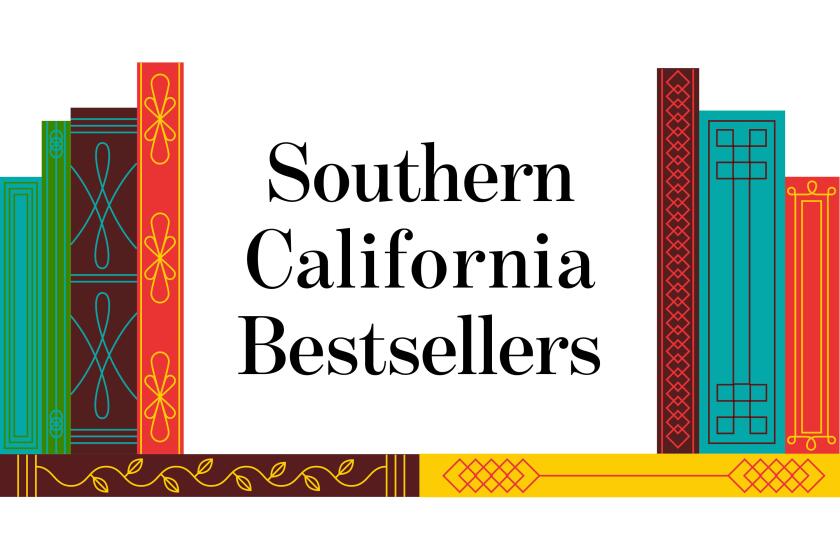Scrambling for ‘eggs’
- Share via
Fans of “The Incredibles” who purchased or rented the DVD could click through a selection of extras -- “making of” documentaries, behind-the-scenes commentary tracks and even a hilarious sock puppet version of the film.
But the box and standard navigation screens made no mention of those sock puppets -- the most intriguing item on an otherwise standard list. That’s because the knitted thespians are “Easter eggs,” a sample of the hidden treats planted on DVDs of hundreds of movies and TV shows to amuse those savvy enough to find them.
Eggs, which have included alternate movie endings, blooper reels, deleted scenes, cartoons, video games and interview clips, pop up only when viewers press the proper sequence of buttons on the DVD remote to unlock the goodies. And the studios that hide them offer no clues to finding them.
“We know the word will get out,” explains Steven Feldstein, a senior vice president for marketing communications at Twentieth Century Fox Home Entertainment. “There’s a whole community of movie lovers who will take the time to find them and spread the word, usually via the Internet.” Websites such as DVDTalk.com and DVDReview.com include sections devoted to DVD Easter eggs.
“Eggs are one of the more exciting but lesser-known features on a DVD,” Feldstein says.
Scott Hettrick, editor in chief of DVD Exclusive, a Hollywood trade magazine devoted to the business of DVDs, says Easter eggs appeal to the “video game generation” that enjoys claiming a reward for performing a task.
“The hard-core DVD fan is an important target of these studios,” Hettrick says. “But these hidden treasures must be worth finding -- there must be a good payoff for it to gain word-of-mouth momentum.”
Still, even if the eggs were never seen, they’d probably be there, he adds, as the studios, filmmakers and DVD menu designers have a deeper motive for planting them: They want to amuse themselves.
Below is a sampling of the eggs to be found on six popular DVDs, each with step-by-step instructions for finding them.
‘THE INCREDIBLES’
EIGHT Easter eggs can be found on this two-disc collector’s edition from Disney. Here’s a look at two good ones: Insert the second DVD (“Bonus Material”) and from the main menu, select the “Setup” option. Wait about 30 seconds and a little omnidroid spider robot will appear in the top right-hand corner of the screen. Press the up arrow on the DVD remote to select the robot, followed by the “enter” button (or “select” on some DVD players), and the sock-puppet version of the film will begin to play.
Now go back to the main menu and select “Deleted Scenes”. Once in this submenu, wait about 15 seconds and another little omnidroid will appear in the top right-hand corner of the screen. Press the up arrow on the DVD remote, and then press enter. That launches a humorous storyboard classroom scene that reveals why Dash placed a tack on his teacher’s chair.
‘THE GIRL NEXT DOOR’
Twentieth Century Fox Home Entertainment’s comedy comes with a clever Easter egg that riffs on its steamy theme. Pop in the B-side of the disc (“Supplemental”) and from the main menu scroll down to highlight the words “Gag Reel.” Don’t press enter. Instead, tap the right-arrow button on the DVD remote and you’ll see the letters “XXX” pop up on the screen. Now press enter to see an actual sex-education film distributed to thousands of schools in the 1970s. Hilarious. Parents, don’t worry, it’s quite tame by today’s standards.
‘SHARK TALE’
Hidden on the DVD for DreamWorks Home Entertainment’s animated film are a couple of interesting eggs. Insert the disc and from the main menu highlight the “Scenes” sign, then press the left-arrow button on the DVD remote. The “No Left Turns” sign will illuminate. Press enter. This will unlock a color script of the film that you can navigate through with your DVD remote.
Go back to the main menu. Enter the DreamWorks Kids menu and select “Rock the Reef,” and finally, “Sykes’ Jukebox.” Once inside, scroll down to highlight the word “more” and tap the left arrow on your DVD remote. Mr. Sykes’ “bling-bling” whale chain will illuminate. Press enter to unlock a “Meet the Cast” section with information on 10 characters from the film.
“ ‘SEINFELD’ SEASONS 1 AND 2”
DVD Easter eggs aren’t limited to movies. If you have Columbia TriStar’s “ ‘Seinfeld’ Seasons 1 and 2” collection, pop in the first DVD and select “Extras” from the main menu. Press the up arrow on the DVD remote until the red pepper on the fridge lights up. Press enter for a video clip on the difficulties in lighting the set.
Next, insert the third DVD and select “Extras” from the main menu. Choose “Inside Looks.” Highlight “Play All,” but don’t press enter. Instead press the left arrow on the remote and a fortune cookie will light up. Press enter to hear about a controversial Seinfeld script, “The Bet,” in which Elaine buys a gun. It was never filmed.
On the fourth disc, select setup from the main menu and press the remote’s up arrow until a pea on the plate lights up. Press enter. This two-minute clip shows a before-and-after comparison of the remastering process for the DVDs.
‘DODGEBALL: A TRUE UNDERDOG STORY’
Begin watching this comedy from 20th Century Fox Home Entertainment and every time you see White Goodman (Ben Stiller) snap his fingers, press the enter button on the DVD remote to see some hidden commentary, extra scenes and other video clips related to the film. For example, when Goodman sees his lawyer out of his office, press the enter button after he snaps and you’ll be treated to the overweight version of Goodman, who condescendingly remarks “Congratulations, you found it! Welcome to Nerdsville. Population: you!” There are three other such clips during the movie.
‘COLLATERAL’
DreamWorks Home Entertainment’s action drama features a few well-hidden Easter eggs. On the second DVD, select “Special Features.” Once inside, the first option on this list (“City at Night”) should be highlighted. Press the left-arrow button on the remote and a gray rectangle will appear. Press enter to see a behind-the-scenes clip of Vincent (Tom Cruise) being a bad guy in a dance club. Return to the special-features menu and highlight the second option (“Special Delivery”), but don’t press enter. Press the left-arrow button on the DVD remote. When a gray rectangle appears, press enter to see more behind-the-scenes footage. Repeat the same process on all of these special features (on both pages of extras) and you’ll find that most have hidden eggs.
More to Read
The biggest entertainment stories
Get our big stories about Hollywood, film, television, music, arts, culture and more right in your inbox as soon as they publish.
You may occasionally receive promotional content from the Los Angeles Times.