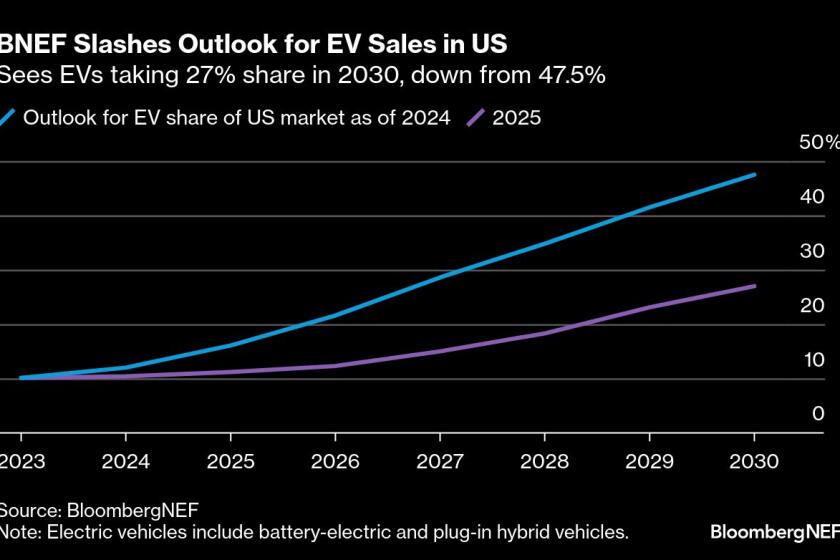Microsoft releases Windows 8 Consumer Preview for free download
- Share via
You don’t need to touch Windows 8 on a tablet to recognize that things are very different in the next version of Microsoft’s operating system.
On Wednesday, at the Mobile World Congress event in Barcelona, Microsoft released the Windows 8 Consumer Preview, making it available as a free download worldwide and showing it off on tablets and PCs in Spain.
The Consumer Preview release offers a closer look at what Windows 8 will actually look and behave like when the retail version is released later on this year.
This latest version of Windows 8 is also a follow-up to the Windows 8 Developer Preview, which has been available as a free download since September after Microsoft unveiled that version at its Build conference in Anaheim.
While I haven’t yet had a chance to download the new Windows 8 Consumer Preview, there are already a few obvious changes between the two versions of the new OS.
Among the most noticeable for users is likely to be the omission of the Start button, which in Windows Vista and Windows 7 took the form of an orb with the Windows logo inside. The Start button, which has been present in every version of Windows before 8 (and present in the Developer Preview for 8) is gone in the Consumer Preview release.
In its place is no button of any kind, but rather a gesture. If a user scrolls the mouse or trackpad (or swipes a finger on a tablet) into the bottom-left corner of the screen, a Start icon will appear. If tapped or clicked, it will take a user back to the Windows 8 home screen (now called the Start screen), which features rows of “live tile” app icons.
If a user brings up the Start icon and scrolls or swipes upward from there, a vertical column of screen shots will appear showing the most recently used apps, to allow for quick switching between applications.
On the right edge of the screen, a scroll-over or swipe will bring up the “Charms bar,” which we first saw in the Developer Preview, but the Charms bar (a menu of common actions such as search or settings) now houses the new Windows 8 logo.
The Windows Store, where Windows 8 apps can be downloaded, is up and running in the Consumer Preview as well.
There are dozens of other tweaks and changes between the Consumer Preview and the Developer Preview and there will be undoubtedly more alterations before the final retail release is ready, but the software is making progress.
Though the Consumer Preview is available for anyone to download for free, Microsoft warns that it’s still a work in progress, and it’s looking for feedback on the operating system from developers and anyone else who tries the new OS out. This is not something you should download on your primary PC, but rather a second computer you’re comfortable with testing things out on.
If you do decide to download the Windows 8 Consumer Preview, your PC has to meet the same set of requirements needed to run Windows 7 -- at least a 1-gigahertz processor, 1 gigabyte of RAM, a graphics card compatible with DirectX 9, 16 gigabytes of free hard-drive space and a screen resolution of 1024 x 768 pixels or higher.
Microsoft said in a blog post that anyone who downloads the Consumer Preview will “encounter some hiccups and bugs. One of the great things about widely releasing a preview like this is that it gives us a chance to get a lot of feedback through telemetry, forums, and blog posts on where we can smooth out some of the rough edges.”
RELATED:
Apple’s OS X Mountain Lion brings more iPad to the Mac
Microsoft unveils new, more window-like logo for Windows 8
Windows 8: A first look at Microsoft’s new OS on a tablet [Video]
Follow Nathan Olivarez-Giles on Google+, Facebook or Twitter