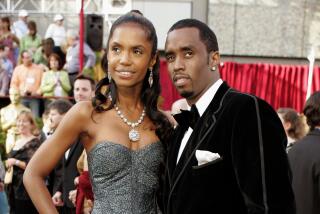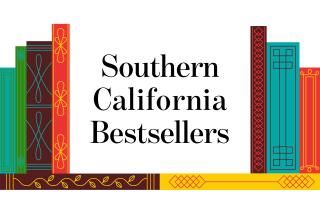From Fonts to Furniture, Something for Every PC Procrastinator
- Share via
When Hemingway was asked how you write a novel, his response spoke volumes. “First you clean the refrigerator,” he said.
Hemingway, of course, didn’t have the Internet. Now that I’ve finally got my next novel off the ground, I don’t have to muck around with some old icebox in need of a good airing. I can fire up my new PC and modem and get down to some serious procrastinating without leaving my desk.
This week’s column will cut right to the core of the Internet’s raison d’etre, which is, of course, time-wasting. Instead of pounding away at Chapter 1, a complicated affair involving all sorts of characters, emotions and events in some obscure place I haven’t even invented yet, I spent the last couple of days poking around online, wasting time as if I’d live to be 120. Best of all, you can do it too--even if you’re not an expert!
First of all, you can’t write worth a lick using a Windows PC without exploding windows noises and other neat audio to keep your sound card busy. I used the World Wide Web to locate a variety of “.wav” files, many of dubious copyright status, so that for a while I had Ed Harris saying ‘Failure is not an option!” whenever I opened a program.
Then I remapped Windows error messages, linked in some previous bout of time-wasting to the nerve-racking sounds of a car crash, so that whenever something goes wrong I hear Homer Simpson’s sharp “Duh!” One of these days I’ll figure out some use for Clint Eastwood saying, “Go ahead. Make my day” or the “News on the March” fanfare from Citizen Kane. I found all these via the Ear-chives, at https://www.geocities.com/Hollywood/1158/earchive.html, although sound files abound elsewhere in cyberspace too.
(You can remap sounds pretty easily in Windows; using Control Panel, double-click Sound. That brings up a list of Windows events, each of which can be connected to a sound file on your hard disk.)
If making your computer emit funny sounds doesn’t waste enough time, you might want to consider some new software. Software.net, the Web-based software retailer at https://www.software.net/index.htm, is a great place for window shopping. They offer links to a searchable database of product reviews and lots of free demos, including “Morph” version 2.5 and the aptly named “Monty Python’s Complete Waste of Time.” And yes, you can even buy useful stuff here.
Shareware is everywhere, of course, but one of my favorite places for it is ZDNet, the Ziff-Davis site at https://www.zdnet.com/. You can also while away hours here keeping up on the very latest developments in computers thanks to daily reports from Ziff-Davis journalists. Another good place for Windows shareware is the Cal State San Marcos site, at https://coyote.csusm.edu/cwis/winworld/. If you have a three-button mouse, you’ll have to download Clicker, a Windows freebie that allows you to program your mouse buttons to do all kinds of things, from double-click to delete. One way to get it is by using the search function at https://www.shareware.com/.
Fonts are always a favorite time-waster, and for those so inclined (or those who actually need letters that look like swollen snakes), there are the Internet Font Archives, easily reached from the comp.fonts Home Page at https://jasper.ora.com/comp.fonts/compfont.htm. Once you arrive, try the ftp-os2.cdrom.com selection, which offers a list of fonts and a sample of any that you click. Click again to retrieve it. The ftp.winsite.com selection is also good, although retrieval is a bit harder.
If you plan on using any of these typefaces, visit the Will-Harris home page, where designer Daniel Will-Harris has put together a World Wide Web guide to selecting and using fonts depending on what you’re trying to communicate. Will-Harris also publishes a Web-based type magazine, and generally has some nifty pages.
One great bit of useless gee-whiz to be had at ftp-os2.cdrom.com is harting2, which looks just like some old manual typewriter badly in need of servicing. That’s right. It makes my 133-megahertz Pentium and 10-page-per-minute laser printer put out type that resembles the manual typewriter rusting away in your attic, assuming you hadn’t changed the ribbon for a while. For a similar but cleaner look, there is American Typewriter.
Not content with these, I also spent a little time with the Internet SpewText Typewriter, which sports a Java applet that causes typewriting to appear on screen along with the clacking sound of a heavy old typewriter pounding out each character. (You’ll need Netscape Navigator 2.0 to appreciate this.)
After a few hours, I started to wonder. I mean, computers are so good at wasting time that maybe I’d be more productive hacking away at an actual typewriter, instead of spending all this effort to get what I do to look as if I’d written it on one. If you’re starting to wonder the same thing, head for Richard Polt’s marvelous Classic Typewriter Page. The URL is impossible, so just go to Yahoo (https://www.yahoo.com) and search for it; it’ll pop right up. Once there, explore the ‘typewriter-related links” to find the SpewText Typewriter.
Even if I stay with a computer, it’s obvious that I can’t conceivably write another word on the hollow-core door I’ve been using as a desk, so I’ve spent a good deal of novel-writing time lately looking for a new one. Since I’m on a budget (I waste too much time to make any real money), I spent some time poring over the Internet classified ads in the Recycler, which is searchable. You can access the ads at https://www.recycler.com/.
Elsewhere on the Web, I found a really gorgeous computer desk made of solid cherry by a guy in Maine. It’s not cheap and ultimately didn’t suit the way my office is set up, but if you want ergonomics without sacrificing aesthetics, check out Green Design Furniture at https://www.maine.com/green/. Choose “catalog” at the bottom of the page.
Daniel Akst welcomes messages at Dan.Akst@latimes.com. His World Wide Web page is at https://www.well.com/~akst/
(BEGIN TEXT OF INFOBOX / INFOGRAPHIC)
Really Useful Sites
If you insist on using the Internet for something really useful, check out BigBook (https://www.bigbook.com/), which lists U.S. businesses in a searchable directory. It’s kind of a hip Yellow Pages that, among other things, will generate a map to show you how to physically locate a firm in the database.
Also useful is Switchboard (https://www2.switchboard.com/), which boasts 90 million individual listings and 10 million businesses. It’s kind of a national phone directory that also lets you enter your own e-mail address, and it can even search for names without any location information.
More to Read
Sign up for our Book Club newsletter
Get the latest news, events and more from the Los Angeles Times Book Club, and help us get L.A. reading and talking.
You may occasionally receive promotional content from the Los Angeles Times.