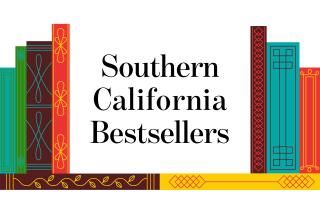Help for Building a Better Web Page
- Share via
Stop me if you’ve heard this one: The Web is a great place because everyone has access and anyone can put up anything, so it becomes this great forum of information and ideas.
No. That’s why the Web is a horrible place. But it doesn’t have to be.
You just want a place to showcase your vacation pictures? Fine. You think the story of your recent move, as seen through the eyes of your dog, should be told? Terrific. Everyone needs to know why you love Yasmine Bleeth? Can’t argue with that.
Just have a master plan and do it with some style. There’s the rub, though, right? Well, there is help out there--you just have to know where to find it. The best place to start is your local bookstore, which is loaded with works to help you build a better Web page easily, quickly and with great effect. Your friends, family and the Web community at large will thank you.
DECONSTRUCTING WEB SITES by Lynda Weinman (New Riders Publishing, $44.99)
It seems a new book by Weinman lands on my doorstep about once a month, and each one is just as good as the last. Strictly speaking this isn’t a book about perking up your Web presence and is quite a bit more expensive than the others listed here, but you’re going to have to trust me on this one.
Though Weinman is writing for professionals, she makes her subject accessible for even the lamest of laymen. There are enough tips and ideas for your homespun home page to make you look like a pro--or even become one. And if you have Photoshop, this book is a must.
In each chapter, “Deconstructing Web Sites” pulls apart a site and tells you what makes it tick. Some of the 11 sites covered in the book are those of Discovery Channel, Atlas, Sony Music and the Art Center College of Design. The graphics in the DreamWorks SKG chapter are breathtaking, and it’s worth the price of the book just to see what they looked like originally.
A small list of the elements studied and taught in “Deconstructing Web Sites”: graphic size and color (Weinman’s specialties), gray scale, bit-mapping, masking, cloning, aliasing, interlacing, ASCII, animation, transparency, tables, image maps, frames and tiling.
JAZZ UP YOUR WEB SITE IN A WEEKEND by Paul E. Robichaux (Prima Publishing, $24.99; CD-ROM for Macintosh and Windows)
When they say in a weekend, they mean in a weekend. The book takes you from Friday night to Sunday night, with three- to four-hour lessons scheduled each morning, afternoon and evening. But don’t despair--if you don’t have a whole weekend to spare, you can easily pick and choose the elements that best suit your purposes.
You’ll learn about HTML, tables, color, columns, alignment, use of white space, frames, CGI, Java, Javascript, multimedia, graphics, backgrounds, image maps and ActiveX. Although you need to be somewhat experienced on the Web--and it’s best if you have some kind of Web page to start with--the lessons are straightforward, well-organized and easy to understand.
One of the things this book does better than many others is offer trouble-shooting as you go along, not just in a chapter at the end. It also has screen shots of good and bad applications of the techniques described.
The CD-ROM is packed with software you won’t know how you lived without, and there’s a 40-page appendix that lists where to find more information online.
DESIGNING MULTIMEDIA WEB SITES by Stella Gassaway, Gary Davis and Catherine Gregory (Hayden Books, $50; CD-ROM for Macintosh and Windows)
What better way to give your Web page a little boost than by adding some multimedia elements? A couple of the other books listed here have chapters on doing this, but “Designing Multimedia Web Sites” goes into greater depth for more serious cyberfolk.
Although a little advanced for beginners, this is a solid resource for those ready to take the next step. It doesn’t get into how to write Java, CGI or other scary programming languages, but it does address the incorporation of those elements in Web animation, sound and video.
It gives instructions on making the easier multimedia elements--animated GIFs and sound--and offers an introduction to the most popular desktop video software. (You’ll find demo versions on the CD-ROM.) It also has a list of Web sites where you can find what’s happening in Web design and a table of plug-ins available for today’s browsers.
ONE-A-DAY WEB PAGE WAKE-UPS by Richard Raucci (Ziff-Davis Press, $24.99)
Fortunately, this book wasn’t written during a leap year, or we’d be subjected to 366 useless tips instead of 365.
First of all, these are not really “Web page wake-ups.” In most circles, an “under construction” banner (tip 25) does not wake up your page. Nor is centering some text or graphic (tip 16) going to give it any oomph.
Actually, this book should be called “How to Build a Web Site in 365 Badly Organized, Mostly Redundant, Often Obvious Steps Littered With Exclamation Points.”
*
Krissy Harris can be reached via e-mail at krissy@haringbat.com
More to Read
Sign up for our Book Club newsletter
Get the latest news, events and more from the Los Angeles Times Book Club, and help us get L.A. reading and talking.
You may occasionally receive promotional content from the Los Angeles Times.