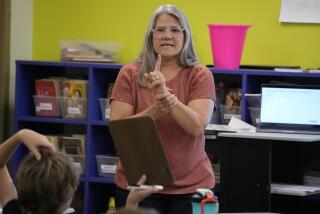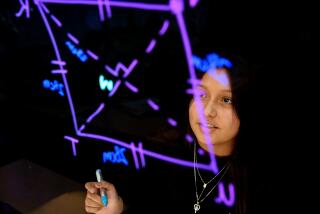Helping Students Blast Through Math
- Share via
First grade is a big year for learning math. Children strengthen their counting skills, learn addition and subtraction, begin to tell time and focus on the basics of measuring, sorting by sets and counting money.
The computer can be a great resource. A new option is an electronic workbook called “Math 1,” which digitizes traditional workbook material for drills--but without much instruction. A better route is an older title: “Math Blaster: Ages 6-7,” which instructs and drills as children play games in an intergalactic zoo.
‘Math 1’
School Zone, which publishes workbooks for children, has taken its expertise and applied it to the computer. The result is an electronic workbook with engaging characters and arcade games to break up the intensity of the academic work. School Zone has 12 titles in the “On-Track Software” series, including “Math 1.”
The interface of “Math 1” resembles a paper workbook but is enhanced by adorable animated characters and is accompanied by music and sound.
As each page appears, its instructions are read aloud. Children perform the problems on that page and then click a check mark to have their work checked. A star appears next to each correct answer and a red check next to the wrong ones.
There are 30 pages of problems and a progress chart at the bottom of each page--with success tracked by an animated ant. When children complete a page, if all of the problems on the page are correct, the ant turns green. If there are mistakes waiting to be corrected, the ant turns red.
Problems start off simple with the counting of animals, and children progress through various concepts such as addition, subtraction, sets and place value.
Occasionally, the format used for drilling a concept is too difficult for first-graders. For example, at one point children have to add numbers on a grid. For some, figuring out how to add is tough enough without the added burden of learning how to find where numbers intersect on a grid.
Why buy this product over a workbook? The animations, music and interactivity clearly make this more appealing to children than just a paper workbook.
Also, after every two workbook pages, children are rewarded with an arcade-style game. Children can control a porpoise jumping through hoops or hunt for bats in a cave.
Another plus is that kids get immediate feedback instead of having to wait for a convenient time to have a parent check their work.
This is a fun way to drill math facts--but don’t look to “Math 1” to teach concepts to struggling students.
‘Math Blaster: Ages 6-7’
In this classic math title, children join Earthling Max Blaster and his alien friend, G.C., for an adventure at an intergalactic zoo. To help exercise the animals at this zoo, children play five math activities.
The software has a nice mix of drill-and-practice activities and games that require more critical thinking. Children help cute Clockodiles set their clocks correctly and practice math facts in the fast-paced Gnat Zapper game. With the Woozerps, kids measure, weigh and check the temperature of food before they pay for it.
Children collect trading cards. Once they collect five cards, they get to play a fun maze game called Tickle Tag. There are additional reward activities found in the Treasure Room.
In all, this is an excellent program. Each activity is academically sound and fun to play. Each is available on five levels of difficulty and is programmed to help children when they make repeated mistakes.
“Math Blaster: Ages 6-7” goes beyond the drills and practice found in “Math 1” and provides a more well-rounded approach to exploring math for first-graders.
Jinny Gudmundsen is editor of Choosing Children’s Software magazine.
(BEGIN TEXT OF INFOBOX / INFOGRAPHIC)
The Skinny
“Math 1”
Price: $20
Ages: 5 to 6
Platform: PC/Mac
System requirements: On the PC, a Pentium 166 with 32 MB of RAM and 50 MB of available hard disk space. On the Mac, a 150-MHz Power PC with 32 MB of RAM and 50 MB of available hard disk space.
Publisher: School Zone Interactive
The good: Adds bells and whistles to traditional workbook material
The bad: Not much help or instruction
Bottom line: A fun way to drill math
“Math Blaster: Ages 6-7”
Price: $30
Ages: 6 to 7
Platform: PC/Mac
System requirements: On the PC, a Pentium 90 with 16 MB of RAM. On the Mac, 32 MB of RAM.
Publisher: Knowledge Adventure
The good: Fun math activities
The bad: Not much
Bottom line: A robust math game
More to Read
The biggest entertainment stories
Get our big stories about Hollywood, film, television, music, arts, culture and more right in your inbox as soon as they publish.
You may occasionally receive promotional content from the Los Angeles Times.