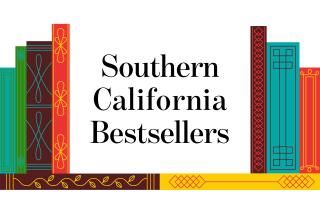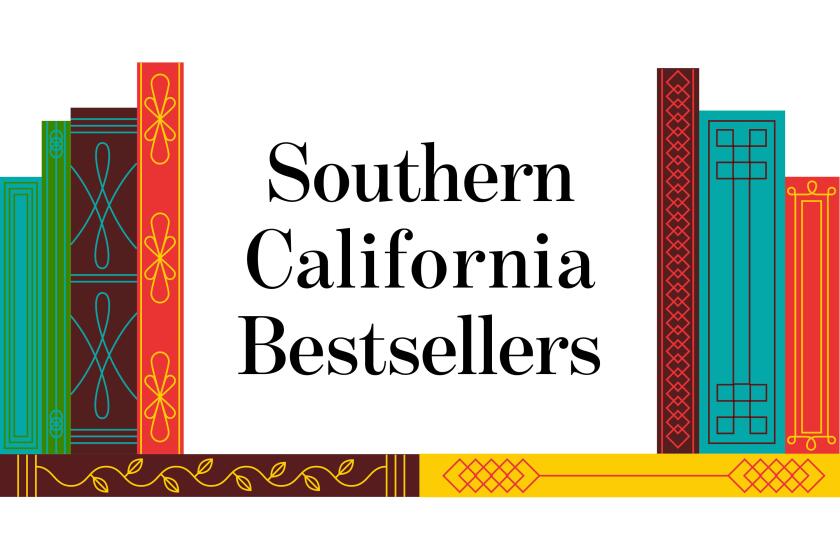‘97 Encyclopedias: You Can Update ‘Em Online
- Share via
When I was growing up, encyclopedia salespeople went door to door trying to convince parents that their set of books would unlock the key to college and future success. The 21-volume set my parents bought certainly helped me through a number of homework assignments, but it was very expensive, took up an enormous amount of shelf space, and many of the entries went out of date faster than my sister’s Hula-Hoop.
Today’s encyclopedias cost less than $50 and fit in the palm of your hand. And, unlike that black and white set of books that still adorns my mother’s den, the new kind includes video, audio and links to the Internet, along with thousands of articles.
Compton’s Newmedia, Grolier Interactive and Microsoft have each just introduced the 1997 versions of their popular products, and all three offer pretty much the same formula. They dazzle you with lots of multimedia elements and throw in plenty of links to World Wide Web sites. None of them throw in the kitchen sink (I checked), but they do all have references to Andrew Jackson’s Kitchen Cabinet.
I am not reviewing the Encyclopedia Britannica CD for two reasons. First, at $299, it’s aimed at schools and libraries, not home. Second, to use the CD you have to plug an anti-copyright module into your printer port. I didn’t want the hassle, nor should you. If you want Britannica’s in-depth information, read on for how you can get it online.
What is new about this year’s crop of CD-ROM encyclopedias is the ability to update them online: All three have thousands of links to Web sites, and Microsoft’s Encarta and Compton’s let you go online for free monthly updates.
The interface on the three CDs differ only slightly. All have an area that allows you to browse articles or search by keyword. All three let you do a simple search for any word that shows up in an article, or a complex and precise search using what is known as “Boolean logic.”
You could, for example, look for articles that contain both “Kennedy” and “moon” or, if you want to read about Richard Nixon but not Watergate, you’d specify “Nixon NOT Watergate.” When you come across a term that has its own article, you can click on it to read about it in more depth.
I tend to use an encyclopedia as a reference tool, but they all offer alternative ways to explore, which can be useful to students and others who want to delve deeply into a subject or a period. Compton’s and Grolier, for example, offer a time line. They all have selected topics you can explore, and each has its own way of presenting video, audio and pictures along with text.
Grolier, unlike the other two products, doesn’t completely abandon the standard Windows and Macintosh interfaces. Like Encarta and Compton’s, it has on-screen navigation buttons, but it also has standard pull-down menus that make life easier for those of us who actually know how to use our operating systems.
But enough on interface and technology. If I were reviewing the printed versions of these books, I’d concentrate on content and spend little or no time on the paper or binding. In this regard, all of the encyclopedias are reasonably beefy, but none is as thorough as Encyclopedia Britannica. Grolier claims to have 35,000 feature articles plus another 15,000 short entries, along with all the video and audio clips, charts, maps and photos. Compton’s has 37,000 articles plus hundreds of video and audio clips, animation, slide shows and maps.
There are two versions of Encarta this year. Each has 31,000 articles, but the Deluxe Edition, which comes on two CDs, has almost double the amount of multimedia content with 14,000 photos and illustrations, about 2,300 audio clips, 970 maps, and 150 videos and animations.
That’s an impressive amount of material, but the problem with the two-CD version is that in some cases, you might have to swap CDs to access the multimedia. Microsoft has thoughtfully reduced swapping by putting the full text of all articles on each disc, but I still find the single-CD version easier to use.
I tried to determine which encyclopedia has the most depth, but it really depended on what I was looking up. Grolier’s articles tend to be a bit shorter, but--as my editors keep reminding me--that can sometimes be a virtue.
All three encyclopedias offer maps, but Grolier stands out in this regard because of the ability to zoom in from a globe all the way down to reasonably detailed maps of major cities. Compton’s has an atlas, which displays each country’s flag, plays its national anthem and gives lots of information, but its maps lack detail. Compton’s also offers a planetarium, which lets you view the night sky from any location.
You can also access encyclopedias via the Internet, AOL or CompuServe. That way, you don’t have to slip in your CD-ROM, and if you carry a laptop with a modem, you can access it from the road. Encyclopedia Britannica (https://www.eb.com) offers an Internet version of the famous encyclopedia for a subscription fee of $14.95 a month or $150 a year, but you can get a free one-week trial subscription. Electric Library (https://www.elibrary.com/), which costs $9.95 a month, contains the text of Grolier’s CD-ROM encyclopedia along with 150 full-text newspapers (including the Los Angeles Times), hundreds of full-text magazines, two international news wires, books, maps, photos and works of literature and art.
For $6.95 a month, Microsoft now offers Encarta Online (https://encarta.msn.com/library/), which is not an online version of its Encarta CD but a compendium of resources, including Grolier’s Encyclopedia, Columbia Encyclopedia and scores of specialized databases, newspaper archives and more. America Online users can access Compton’s for no extra charge, just as CompuServe users can search Grolier.
*
Lawrence J. Magid can be reached via e-mail at magid@latimes.com. His World Wide Web page is at https://www.larrysworld.com
More to Read
Sign up for our Book Club newsletter
Get the latest news, events and more from the Los Angeles Times Book Club, and help us get L.A. reading and talking.
You may occasionally receive promotional content from the Los Angeles Times.