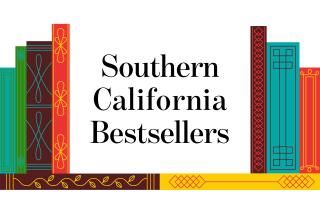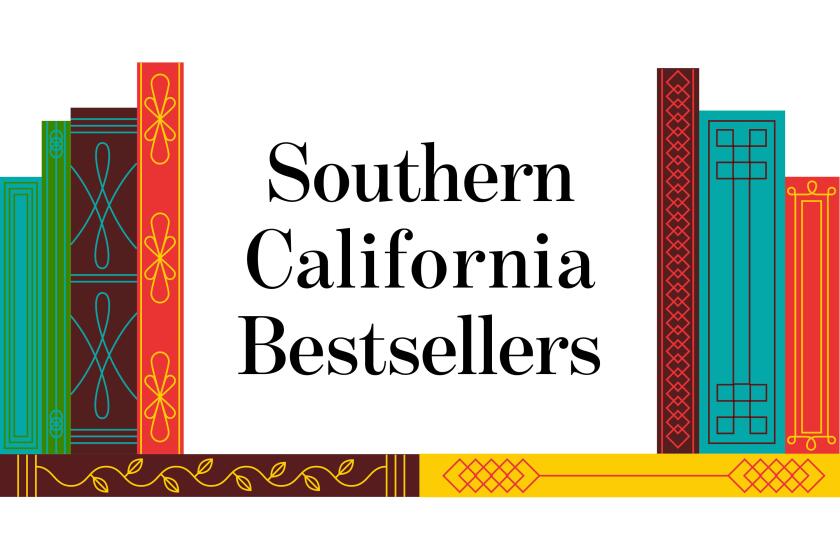A Novel Device, Electronic Books Are Still Far From an Easy Read
- Share via
Someday, books printed on paper will be replaced by lightweight digital readers that can store hundreds of titles, download books from the Web that cost a fraction of the price of their pulpy ancestors, and even eliminate the need for a light while reading in bed at night.
That day is still far away.
I spent a couple of weeks testing two electronic books now on the market: NuvoMedia’s Rocket EBook and the SoftBook Reader by SoftBook Press. They offer a tantalizing, but horribly expensive, glimpse of this paperless future and are far more frustrating than they are worth.
Among the shortcomings: It’s hard to tell on a Rocket EBook how many pages are left in a chapter and how close you are to the end of a book. The SoftBook Reader prevented me from turning past a certain page because the book I was reading had “crashed.” And the library of contemporary e-books available for the devices is extremely limited.
Then there’s the high cost. If the Rocket EBook is a stretch at $199, the SoftBook Reader is absurdly overpriced at $599.95. (SoftBook’s device is also available for $299.95 if you agree to spend $19.95 a month for 24 months at their SoftBookstore.) And you have to pay extra for the books, which can cost more than conventional books.
These and other problems will likely be solved within a few years, thanks in part to more powerful and less expensive computer chips. Gemstar International Group, the deep-pocketed Pasadena firm that created VCR Plus, bought NuvoMedia and SoftBook Press earlier this year and plans to invest in technology improvements for the readers. As the devices become cheaper and more widely deployed, publishers will presumably make more titles available to customers who prefer to read digitally.
For consumers who want an e-book today, the Rocket EBook is clearly the better of the two devices. It is about the size of a VHS video cassette--5 inches by 7 1/2 inches and 1 1/2 inches thick--and at 1.4 pounds, it weighs about as much as a hardcover book. The screen size is 3 inches by 4 1/2 inches, comparable to the printed page of a paperback but holds only about a third as much text.
It’s easy to cozy up with the Rocket EBook. One of its sides is curved for easy gripping. The page-forward and page-back buttons are conveniently embedded there, and pages of text cascade onto the screen smoothly. The backlit screen makes it easy to read in almost any light, even complete darkness, without straining your eyes. Using the stylus that slips into the back, it is simple to change the orientation of the screen so that the page can be displayed vertically or horizontally.
Getting to this stage, however, takes considerably more effort than visiting a bookstore. First, I downloaded RocketLibrarian software from the Rocket EBook Web site (https://www.rocket-ebook.com). The registration and setup process took about 20 minutes and was easy to follow. Then it was time to go book shopping at the sites that sell RocketEditions.
The digital bookshelves at Barnesandnoble.com and Powell’s Books are crammed with writers such as Homer, William Shakespeare and Charles Dickens, whose works are in the public domain and cost about $5 apiece. But the selection of current books is decidedly more limited. The best-selling Harry Potter books are not available for the Rocket EBook, for instance. After much browsing, I finally settled on “Personal Injuries” by Scott Turow.
Then came the second disappointment. The electronic version of the Turow book cost $21.60 on Barnesandnoble.com, compared with $18.90 for a paper version. I had expected to get a deep discount because I wasn’t paying for paper, ink, warehousing or shipping.
After buying the book, Barnesandnoble.com displayed a Web address where I could download the book to the RocketLibrarian program on my computer. Then I plugged the Rocket EBook Cradle into the back of my PC, slipped the Rocket EBook into the cradle and clicked a button to transfer the title to my Rocket EBook. The download took just a couple of minutes, and then transferring it to the device in the cradle was even faster.
Reading was easy, especially with the large, bold text. With a stylus you can set bookmarks, highlight passages and make notes using the on-screen keyboard. It comes with a handy leather case that zips shut and has a handle for easy toting.
But I still don’t think the Rocket EBook is worth $199. The small number and high cost of current titles is a turnoff, but the most irritating thing was my inability to track my reading progress. I like to reach the end of a chapter before closing a book, but it was cumbersome to flip ahead to see how close I was. It was also disconcerting because I had no idea whether Chapter 10 was closer to the book’s beginning or end.
The SoftBook Reader solved this location problem with a horizontal line along the bottom of its screen that shows how many pages are in the book and what page you’re on. The company-run SoftBookstore also had a bigger selection of magazines to download and offered “Personal Injuries” for only $16.
But I found almost everything else about the SoftBook Reader to be much worse than with the Rocket EBook.
Where the Rocket EBook resembles an oversized Palm Pilot, the SoftBook Reader is like a notebook computer, large and prone to crashes. And though the process for purchasing and downloading books is more straightforward, it is far slower.
Users can access the SoftBookstore by plugging one end of a phone cord into the Reader and the other into an analog phone jack. Searching through their list of 1,286 novels is tedious, and there is no apparent way to search by author or title. Because “Personal Injuries” is No. 838 on the list, I clicked through 84 pages before I got to it.
A dialogue box along the top of the 6-inch by 8-inch screen tracks your progress through the SoftBook Network. A single touch of the screen instigates the connection, and the Reader dials itself automatically. But the actual connection speed depends on how many people are using the same access number.
Unfortunately, the one I used was too popular.
Five minutes into my first attempt to download a book, the SoftBook Network informed me, “This book was not copied to your SoftBook Reader. Trying the operation again may help.” I did, but was told, “SoftBook Network did not respond.”
When I finally got the system working, it took 17 minutes to download the book. My triumphant feeling lasted only a few hours, until I got an error message. Then the unit froze up, PC-style.
After a call to the helpful tech support line, I deleted the book from my library and started over. This time, it took 22 minutes for the book to download.
Once that was done, I found that reading on the SoftBook Reader is uncomfortable. At 2.9 pounds, the hefty device is difficult to hold upright with one hand.
Worse, the place where a right-handed person would naturally grip it is taken up by the page turner, so I often found myself accidentally flipping pages backward and forward.
SoftBook Press markets its reader primarily as a device for distributing corporate and government reports in lieu of bulky three-ring binders, which might be a better application than reading a novel.
The SoftBook Reader’s big screen can display an entire page of text at once, unlike the Rocket EBook, so it resembles an actual book. But the type is not as sharp and the screen quality is poor, even after adjusting the brightness and contrast dials. I also had to keep changing the tilt to minimize the considerable glare.
The SoftBook Reader does have a few nice features. The device automatically turns on when the leather cover is opened and turns off when the cover is closed. Text can be highlighted, bookmarked or searched just like on the Rocket EBook. Both devices had sufficient battery time for my purposes.
All in all, the e-books are reminiscent of the early personal computers from the 1970s. You can tell their time will come, but it’s not here yet.
(BEGIN TEXT OF INFOBOX / INFOGRAPHIC)
Not Exactly Page Turners
The first couple of electronic books, which developers hope eventually will replace millions of books printed on paper, have hit the marketplace. For details, please see C8.
n Rocket EBook
$199
Small screen means constant page-turning. Books are expensive, and selection is limited.
n SoftBook Reader
$599.95
Large screen is uncomfortable to hold and screen glare makes reading difficult.
More to Read
Sign up for our Book Club newsletter
Get the latest news, events and more from the Los Angeles Times Book Club, and help us get L.A. reading and talking.
You may occasionally receive promotional content from the Los Angeles Times.