Smart Screens Are Supporting Eye Health, Preventing Burnout, and Boosting Creativity
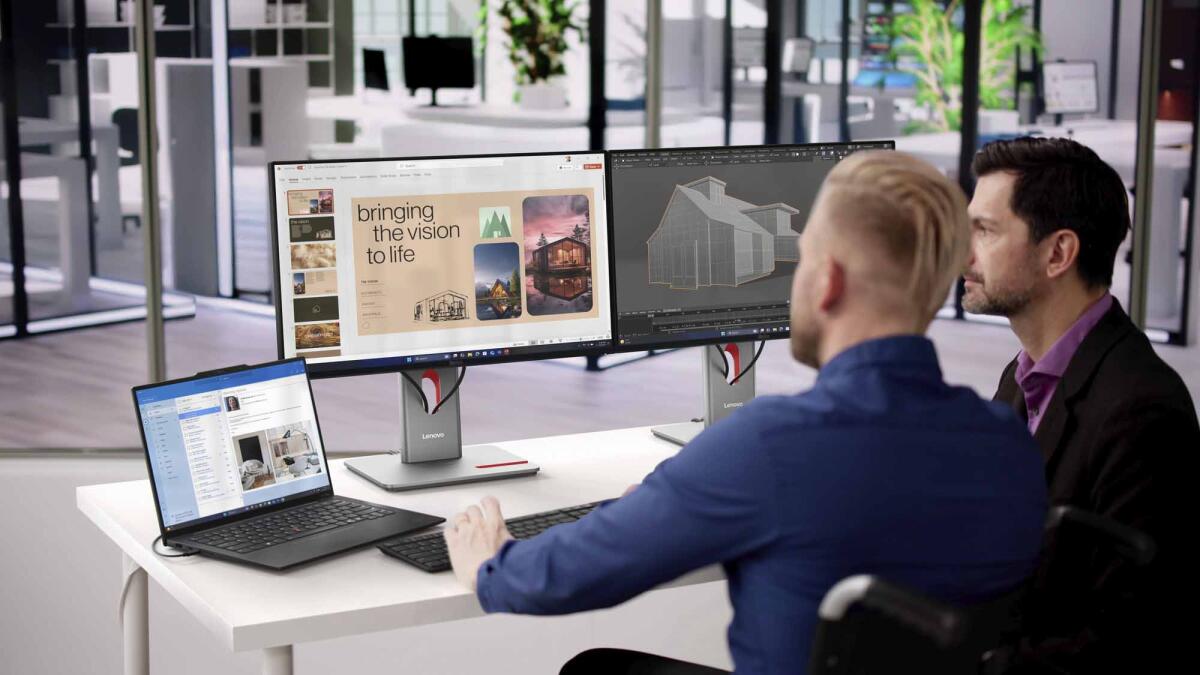
- Share via
LA Times Studios may earn commission from purchases made through our links.
The Scroll Never Stops, But Should It?
You’re doomscrolling again. Somewhere between your fifth news alert and your 40th Instagram Story, your eyes start to sting. You’re not sure if you’re tired, anxious, overstimulated, or all of the above. And you’re definitely not alone.
Welcome to the age of screen fatigue. According to the latest Reuters Institute Digital News Report, 39% of Americans are actively avoiding the news, a three-point jump from just a year ago. Not because they’re tuning out, but because they’re maxed out. It’s not apathy. It’s emotional survival.
This is what happens when our screens outpace our capacity to engage with them. As Healthy Vision Month arrives this May, it’s a good time to ask: What if the solution to screen fatigue isn’t disconnecting, but redesigning the experience entirely?
What Is Screen Fatigue and How Does It Affect Your Eyes and Brain?
If you’ve ever rubbed your eyes during a video call or felt fried after back-to-back scrolls, you’re not imagining things. Eye strain is real, and so is the toll it’s taking on our focus, energy, and emotional bandwidth.
The American Optometric Association says more than 50% of people who spend over three hours a day on screens experience Computer Vision Syndrome: a cluster of symptoms that includes blurry vision, headaches, dry eyes, and fatigue.
“There’s a well-documented link between extended screen time and visual fatigue, which has become a near-universal issue for people working and living in front of digital devices,” says George Toh, Vice President and General Manager of Lenovo’s Visuals Business.
Simple Habits and Ergonomic Tips to Prevent Digital Eye Strain
He’s not anti-screen, just pro-awareness. “With so much of our daily life spent in front of screens, being intentional about how we use them (and for how long) is key to avoiding their impact,” he explains.
Toh recommends starting small: implement the 20-20-20 rule (every 20 minutes, look at something 20 feet away for 20 seconds), and take stock of your setup. “Adjust your viewing distance, optimize angles and posture, reduce glare. These changes sound simple, but they add up fast,” he says.
He’s also quick to point out that many devices now offer built-in wellness features. “We’re seeing more screens with posture nudges, break reminders, and adaptive settings, but building your own habits is still the most important first step.”
How Modern Monitors Reduce Blue Light and Improve Eye Comfort
Not long ago, screen innovation meant higher resolution, faster refresh rates, and deeper contrast. All great for visual performance, but what about the user? “Today’s users expect displays to be intuitive and support comfort, wellness, and long-term usability,” says Toh. That shift has pushed display makers like Lenovo to rethink the fundamentals, starting with the eyes.
“Displays are now being built with anti-glare coatings and low blue light technology,” he notes. “A lot of premium monitors are certified to meet international standards like Eyesafe and TÜV Rheinland Eye Comfort, which ensure low strain without compromising visual quality.”
It’s not just about what’s on the screen, it’s how the screen fits into your physical space. “We’ve moved from an era when the user adjusts to the monitor to one where the monitor adjusts to the user,” says Toh. Height, tilt, and swivel adjustments are now the norm on professional-grade displays.
What Is Digital Resilience and Why Does It Matter for Screen Time?
Toh believes that the future of screen innovation is all about digital resilience, the ability to use technology in a way that supports physical, cognitive, and emotional well-being over time. “At its core, digital resilience is about helping people engage with their digital environment in a safe, healthy, and sustainable way,” he explains.
This means adaptive screens that respond to your lighting, your activity, and even your posture. “We already have displays that use ambient sensors to adjust brightness, and presence detectors that power down when you walk away,” says Toh.
But the next wave is even more personalized. “Soon, we’ll see displays that shift color temperature throughout the day, cooler in the morning, warmer in the evening, to align with our circadian rhythms,” he says. “And AI will allow screens to learn your habits: optimizing contrast, lowering refresh rates for reading, bumping them up for gaming.”
In other words, your screen will know when you need to wind down before you do.
How Eye-Friendly Screens Help Boost Creativity and Productivity
If you’re worried that an “eye-friendly” screen means sacrificing vibrancy or sharpness, Toh is happy to prove otherwise. “The beauty of recent innovations in display technology is that we no longer see a trade-off between high engagement and good health; we can have both,” he says.
Toh explains that when visual comfort is dialed in (accurate color, minimal flicker, reduced blue light), it actually enhances productivity and focus. “High-quality visuals naturally pull users into the task at hand,” he says. “And when you’re not straining or distracted by discomfort, you stay in the creative zone longer.”
Comfort, in this case, isn’t just physical. It’s mental. “When a user is physically at ease, they’re more likely to stay engaged and spark creativity,” says Toh. “That’s where performance and well-being intersect.”
The Future of Smart Monitors and AI-Powered Displays for Eye Health
We’re heading into a future where your monitor isn’t just a tool, it’s part of your wellness ecosystem. “We now have displays that are flexible, curved, and adjustable for different workflows,” says Toh. “But what’s really exciting is how AI and sensors will allow these screens to sync with your environment—and with you.”
Imagine a setup where your screen, chair, desk, and even wearable devices work together to improve your posture, recommend breaks, or reduce eye strain automatically. “In a decade, these features could be standard,” Toh predicts. “Monitors will learn from your behavior and respond to your needs without you lifting a finger.”
The goal isn’t more tech, it’s smarter, kinder tech.
Why Eye Health Tech Is Essential for Long-Term Wellness
We’re not getting fewer screens any time soon. But we can make them work better for our eyes, our mood, and our creativity. “A display designed with well-being in mind helps users stay focused on what matters most—whether you’re a creative professional or a casual user,” Toh says.
And in a world where our devices are with us from the moment we wake to the moment we sleep, that kind of design isn’t a luxury. It’s a necessity.
Expert Tips to Reduce Screen Fatigue and Protect Your Vision
- Curate Your Content: Unfollow high-drama accounts. Mute news notifications. Replace the infinite scroll with smarter, slower media.
- Upgrade Your Hardware: Look for displays with TÜV Rheinland or Eyesafe certifications. Enable night mode or install apps like f.lux to adjust color temperature automatically.
- Use the 20-20-20 Rule: Every 20 minutes, look at something 20 feet away for 20 seconds. Blink often. Stretch your neck.
- Switch to Sound: Podcasts and voice notes reduce visual strain. Even screen readers can help you process content without staring at it.
- Set the Mood: Dim overhead lights. Add a matte screen protector. Choose calming wallpaper (think forests, oceans, neutral tones).
You Don’t Need Less Screen Time, You Need Smarter Screen Time
In a world where screens are non-negotiable, the real game-changer isn’t logging off, it’s leveling up. So instead of fearing burnout or dodging notifications, take a beat. Reset your relationship with your screens. Because clarity, on your screen and in your mind, starts with seeing things differently.
Click here to learn more about Lenovo












